How To Add A Contact Form To Astro
See how you can easily add a contact form to an astro website or any static website and get notified via email with no spam.

In this tutorial I will show you how you can easily add a contact form to your Astro website, you can use the tutorial to add a contact form to any static website like NextJS or Nuxt,etc, but in this tutorial, we are going to use Astro.
You can check the tutorial: Add A Contact Form To Any Static Website OpnForms is not free any more to send emails.
With static websites is more difficult to integrate a contact form that is sending emails and most of the time you need something external. We are going to use OpnForms to create our form and add it to Astro contact page.
You don’t need any special skils to do this, get notified via email and not receive spam.
How To Add A Contact Form To Astro
1. Create a form in OpnForm
If you don’t have an account you just need to go to OpnForm and create a free account. After you should go and create a new form. OpnForm allows you to add a basic form easily and change the structure and make files as required, in the video you will have all the details. You can change the colours for your button and add a logo if you want, change the message and enable the notification via EMAIL or slack/discord. In Security and privacy activate the Captcha.
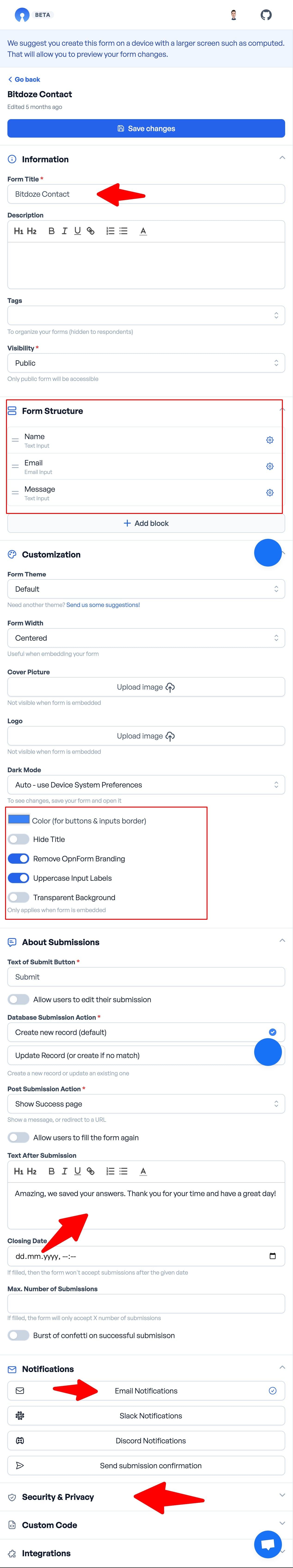
2. Get The enbed Code and Insert it to Astro
I am using a free Astro theme for this demonstration as a contact page with a form that does not send any email. I will go into form share and grab the embed code and just add it there, it will be under src/_pages/contact.astro :
<iframe
style="border:none;width:100%;"
height="410px"
src="https://opnform.com/forms/contact-form-test-vmak0b"
></iframe>You can alter the height to look nicer in the function of the theme. In the video, you have the details.
Conclusions
And that’s about it with these simple steps you have a contact form added to your Astro static website in 2 minutes and ready to receive notifications. Hope you enjoy the article, if you have something to say just go to the video and drop a comment.
Related Posts

Convert Images to SVG Free With Vectorizer.ai
Convert PNG, JPEG images to SVG easily online for free with Vectorizer.ai

Coolify Install A Free Heroku and Netlify Self-Hosted Alternative
Free Heroku and Netlify alternative? Coolify Install is an easy-to-use self-hosted platform that will help you get started quickly, without any complicated setup.
