ASUS ROG Strix OLED XG32UCWG Review - First OLED Monitor Experience
ASUS ROG Strix OLED XG32UCWG Review - comprehensive review of this 32-inch 4K WOLED gaming monitor with TrueBlack Glossy technology, productivity focus, and MacBook Pro compatibility.
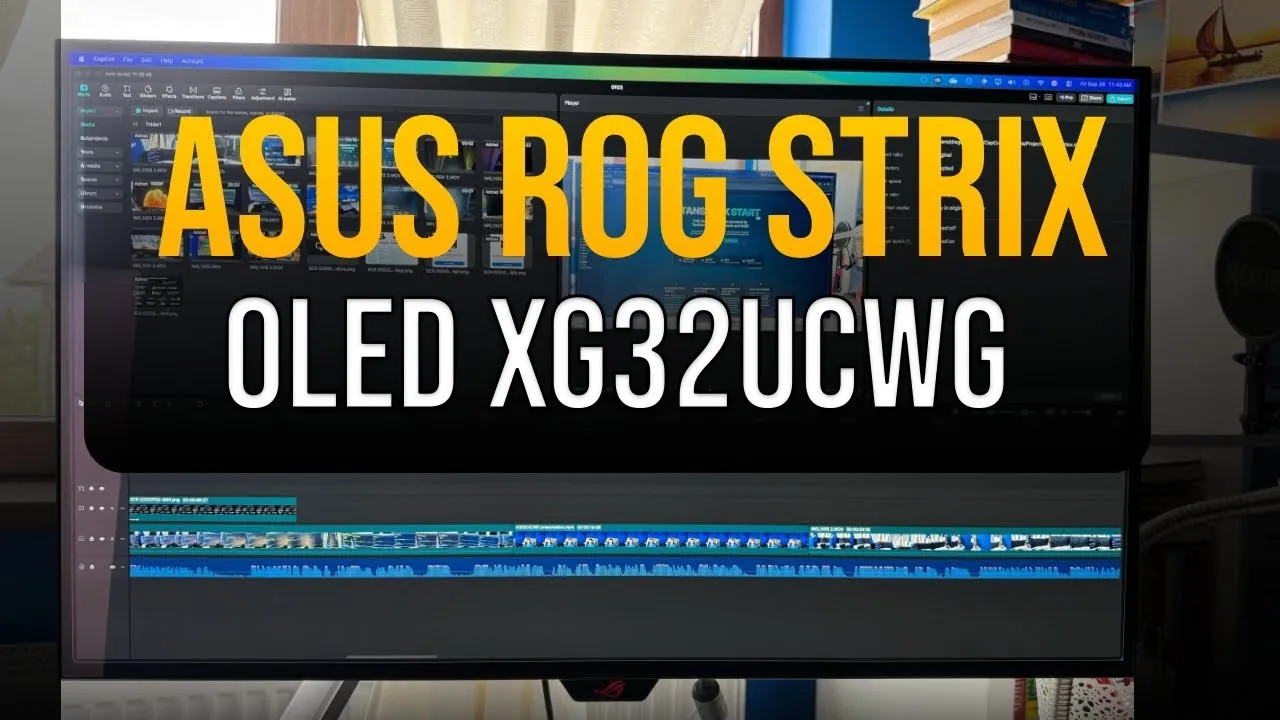
Rating: ⭐⭐⭐⭐⭐ (4.6/5)
The ASUS ROG Strix OLED XG32UCWG represents a significant milestone in gaming monitor technology, featuring cutting-edge WOLED technology with TrueBlack Glossy coating. As my first OLED monitor experience, primarily used for productivity and DevOps work with a MacBook Pro M1, this 32-inch 4K display has exceeded expectations in most areas while revealing some inherent OLED limitations.
Check XG32UCWGASUS ROG Strix OLED XG32UCWG Video Review
The complete list with the Best 32 inch OLED Monitors can be checked to see which are the best.
Design & Build Quality
The XG32UCWG showcases ASUS’s commitment to both aesthetics and functionality. The monitor features a sleek, modern design that fits seamlessly into any professional or gaming setup, with the standout feature being its compact stand that takes up 45% less desk space than previous-generation XG monitors.
Physical Specifications:
- Screen Size: 32-inch (31.5-inch viewable)
- Resolution: 4K (3840 x 2160) native, FHD dual-mode capability
- Panel Type: WOLED with TrueBlack Glossy coating
- Refresh Rate: 165Hz at 4K, 330Hz at FHD (dual-mode)
- Response Time: 0.03ms (GTG)
- Contrast Ratio: 1,500,000:1
- Color Coverage: 99% DCI-P3, Delta E < 2
Ergonomics & Connectivity:
- Height Adjustment: 0-80mm range
- Tilt: -5° to +20°
- Swivel: -15° to +15°
- VESA Mount: Compatible
- Ports: DisplayPort 1.4 (DSC), HDMI 2.1, USB-C (15W PD)
MacBook Pro Users
The USB-C port provides only 15W power delivery, which is insufficient for charging MacBook Pro models. You’ll need a separate power adapter for your laptop while using the USB-C connection for display output.
Understanding OLED Technologies: WOLED vs QD-OLED
Before diving into the XG32UCWG’s performance, it’s essential to understand the different OLED technologies available in ASUS’s monitor lineup.
WOLED (White OLED) Technology
The XG32UCWG uses WOLED technology, which employs white organic light-emitting diodes with color filters to produce the final image. This third-generation WOLED implementation offers:
- True black levels with infinite contrast
- Excellent text clarity with Clear Pixel Edge algorithm
- Latest RGWB subpixel layout + Clear Pixel Edge reduce color fringing on text
- Better longevity compared to first-generation OLEDs
- Lower manufacturing costs than QD-OLED
QD-OLED (Quantum Dot OLED) Technology
For comparison, QD-OLED monitors like the PG32UCDMR use quantum dots for color production:
- Brighter overall output
- More vibrant colors in some scenarios
- Higher peak brightness capabilities
- Premium pricing
ASUS OLED Monitor Comparison
ASUS offers three distinct 32-inch OLED approaches:
-
XG32UCWG (WOLED TrueBlack Glossy)
- Best for: Productivity, text clarity, budget-conscious buyers
- Coating: TrueBlack Glossy for sharp imagery
-
PG32UCDP (WOLED Matte Anti-Glare)
- Best for: Bright environments, reduced reflections
- Coating: Matte anti-glare finish
- Dual-mode: 4K up to 240Hz or FHD up to 480Hz
- USB-C Power Delivery: up to 90W (charges laptops)
-
- Best for: Maximum color vibrancy, premium gaming
- Coating: Semi-glossy finish
Display Coatings: Glossy vs Matte Explained
The choice of display coating significantly impacts the viewing experience, and ASUS offers different approaches across their OLED lineup.
TrueBlack Glossy (XG32UCWG)
The XG32UCWG’s TrueBlack Glossy coating provides:
- Zero-haze surface for exceptional sharpness
- 38% reduction in reflections compared to previous glossy WOLEDs
- Superior text clarity ideal for productivity work
- Deep blacks that remain true even in bright rooms
My Experience: Despite initial concerns about using a glossy display in a bright room with windows, the TrueBlack Glossy coating proved remarkably effective. Even during sunny days with the window in front of my desk, reflections were minimal and never interfered with productivity work.
Matte Anti-Glare (PG32UCDP)
The matte coating offers:
- Reduced reflections in very bright environments
- Slightly softer image quality due to the coating layer
- Better performance under direct lighting
- Preference for some users who prioritize reflection control over sharpness
Semi-Glossy QD-OLED (PG32UCDMR)
The QD-OLED approach provides:
- Balance between sharpness and reflection control
- Enhanced color vibrancy from quantum dot technology
- Higher brightness capability
- Premium visual experience
Performance Analysis
Text Clarity and Productivity Performance
Coming from a Dell UltraSharp IPS monitor, the difference in text clarity on the XG32UCWG is immediately noticeable and impressive. The Clear Pixel Edge algorithm effectively reduces the green and red fringing typically associated with WOLED displays, resulting in crisp, readable text that’s comfortable for extended work sessions.
Productivity Strengths:
- Exceptional text sharpness surpassing IPS displays
- Comfortable viewing for 8+ hour work sessions
- No eye strain even in dark mode applications
- Excellent scaling on macOS, even at non-native resolutions
- Deep blacks improve contrast for code editors and terminals
Gaming Performance
While purchased primarily for productivity, the XG32UCWG delivers impressive gaming performance:
Dual-Mode Capability
The standout feature is the dual-mode functionality:
- 4K @ 165Hz: Perfect for AAA titles and immersive single-player games
- FHD @ 330Hz: Ideal for competitive FPS gaming
- Instant switching: Hotkey toggle between modes
Response Time and Input Lag
- 0.03ms GTG response time eliminates ghosting
- Minimal input lag for competitive gaming
- G-SYNC compatible for tear-free gameplay
- AMD FreeSync Premium Pro support
Color and HDR Performance
- 99% DCI-P3 coverage provides vibrant gaming visuals
- VESA DisplayHDR 400 True Black certification
- True 10-bit color depth for accurate color reproduction
- Infinite contrast ratio for immersive gaming experiences
Brightness Considerations
The most notable limitation of WOLED technology is peak brightness. Compared to the Dell IPS monitor in my setup, the XG32UCWG produces noticeably lower brightness levels. While this doesn’t impact usability, users coming from high-brightness IPS displays may need an adjustment period.
Brightness Characteristics:
- Lower peak brightness than IPS alternatives
- Adequate for most environments including moderately bright rooms
- HDR content benefits from true blacks despite lower peak brightness
- Uniform brightness setting helps maintain consistency
Brightness and Reflections
WOLED peak brightness is lower than many IPS or QD‑OLED displays. However, the XG32UCWG’s TrueBlack Glossy coating reduces ambient reflections by about 38% versus prior glossy WOLEDs, so perceived contrast remains excellent even in brighter rooms.
Advanced Features
ASUS OLED Care Pro
The comprehensive OLED Care Pro suite addresses longevity concerns:
Neo Proximity Sensor
- Automatic detection when user steps away
- Black screen transition to prevent burn-in
- Customizable detection distance
- Instant content restoration when user returns
Additional Protection Features:
- Pixel cleaning: Automatic recalibration process
- Screen move: Subtle pixel shifting to prevent static burn-in
- Logo brightness adjustment: Automatic detection and dimming of static logos
- Taskbar detection: Dynamic brightness adjustment for Windows taskbar
DisplayWidget Center
The powerful monitor management software provides:
- Mouse-based OSD control eliminating physical button navigation
- Firmware update notifications with direct update capability
- Multi-screen management
- Configuration import/export for easy setup sharing
AI Assistant Features
The integrated AI Assistant includes:
- Dynamic Crosshair: Automatic color adjustment for better visibility
- Dynamic Shadow Boost: Enhanced visibility in dark game areas
- AI Visual: Scene detection with optimized settings
Auto KVM Functionality
While I don’t personally use this feature, the Auto KVM provides:
- Seamless device switching with single keyboard/mouse
- Perfect for streaming setups
- Multi-device workflow enhancement
MacBook Pro Compatibility
As a primary Mac user, the XG32UCWG’s compatibility impressed me:
Connection and Display Quality:
- USB-C connectivity works flawlessly with MacBook Pro M1
- Excellent scaling even at non-native resolutions
- Color accuracy suitable for professional work
- Multiple refresh rate options in macOS settings
- HDR support when enabled in system preferences
Limitations:
- 15W power delivery insufficient for MacBook Pro charging
- Requires separate power adapter for the laptop
- No Thunderbolt 3/4 support (standard USB-C only)
Price and Value Analysis
Current Market Position
Check current price — the XG32UCWG represents solid value in the 32-inch 4K OLED segment.
Value Proposition:
Strengths:
- Competitive pricing for WOLED technology
- Dual-mode functionality adds versatility
- Comprehensive feature set with OLED Care Pro
- 3-year warranty for peace of mind
- Professional-grade color accuracy
Consider Alternatives If:
- You need maximum brightness (consider QD-OLED options)
- You prefer matte coatings (consider PG32UCDP)
- Budget is primary concern (consider smaller OLED options)
Alternative Recommendations:
WOLED Matte Option - PG32UCDP QD-OLED Premium - PG32UCDMRQuick Notes
- Console Gaming: 9.2/10
- Office: 8.5/10
- Editing: 9.0/10
- Brightness: 7.0/10
- Response Time: 9.8/10
- HDR Picture: 9.0/10
- SDR Picture: 9.9/10
Console Gaming 9.2/10
Fantastic for PS5/Xbox at 4K with True Black and up to 165Hz; motion clarity and contrast are standout.
Ratings Breakdown
Console Gaming: ⭐⭐⭐⭐⭐ (9.2/10)
Excellent performance for PlayStation 5 and Xbox Series X gaming with 4K@165Hz support and true black levels enhancing immersion.
Office Work: ⭐⭐⭐⭐⭐ (8.5/10)
Outstanding text clarity and comfortable viewing for extended productivity sessions, though brightness limitations prevent a perfect score.
Photo/Video Editing: ⭐⭐⭐⭐⭐ (9.0/10)
Exceptional color accuracy with 99% DCI-P3 coverage and Delta E < 2 makes this ideal for creative work.
Brightness: ⭐⭐⭐⭐ (7.0/10)
The main weakness of WOLED technology - adequate for most environments but noticeably dimmer than IPS alternatives.
Response Time: ⭐⭐⭐⭐⭐ (9.8/10)
Near-perfect 0.03ms response time eliminates ghosting and provides excellent competitive gaming performance.
HDR Picture Quality: ⭐⭐⭐⭐⭐ (9.0/10)
True blacks and infinite contrast ratio provide excellent HDR experience despite lower peak brightness.
SDR Picture Quality: ⭐⭐⭐⭐⭐ (9.9/10)
Exceptional SDR performance with perfect blacks, accurate colors, and sharp text rendering.
Final Verdict
Overall Rating: ⭐⭐⭐⭐⭐ (4.6/5)
The ASUS ROG Strix OLED XG32UCWG successfully delivers on its promise of bringing OLED technology to productivity-focused users without sacrificing gaming capability. The TrueBlack Glossy coating addresses traditional OLED concerns about reflections, while the dual-mode functionality provides versatility rare in this segment.
Who Should Buy the XG32UCWG:
- Productivity professionals seeking superior text clarity
- Creative professionals needing accurate color reproduction
- Gamers wanting both 4K detail and high-refresh competitive gaming
- Mac users looking for premium external display options
- First-time OLED buyers wanting comprehensive protection features
Who Should Consider Alternatives:
- Bright environment users (consider matte PG32UCDP)
- Maximum brightness seekers (consider QD-OLED PG32UCDMR)
- Budget-conscious buyers (consider smaller OLED options)
- Heavy static content users with burn-in concerns
Recommendation
For productivity-focused users seeking their first OLED experience, the XG32UCWG offers an excellent balance of features, protection, and performance. The TrueBlack Glossy coating eliminates traditional reflection concerns while delivering the superior text clarity and infinite contrast that makes OLED technology compelling.
Long-term Outlook
While newer tandem OLED technology promises improved brightness and longevity, the XG32UCWG’s current feature set, combined with ASUS’s comprehensive OLED Care Pro protection, makes it a sound investment for users ready to make the OLED transition today.
Final Recommendation: The ASUS ROG Strix OLED XG32UCWG earns a strong recommendation for its intended audience, successfully bridging the gap between productivity and gaming while introducing users to the transformative OLED experience.
Get the XG32UCWG on AmazonThis review reflects my first week of real‑world use primarily for productivity with a MacBook Pro M1, supplemented by some gaming and technical checks. I’ll update this post after extended use.


