Adding User Authentication and Admin Controls to Your FastHTML AI Title Generator
Learn how to implement GitHub OAuth authentication, email-based user registration, role-based access control, and user-specific history dashboards in your FastHTML AI Title Generator. This tutorial covers creating a users database, implementing multi-authentication methods, and building admin-only views.
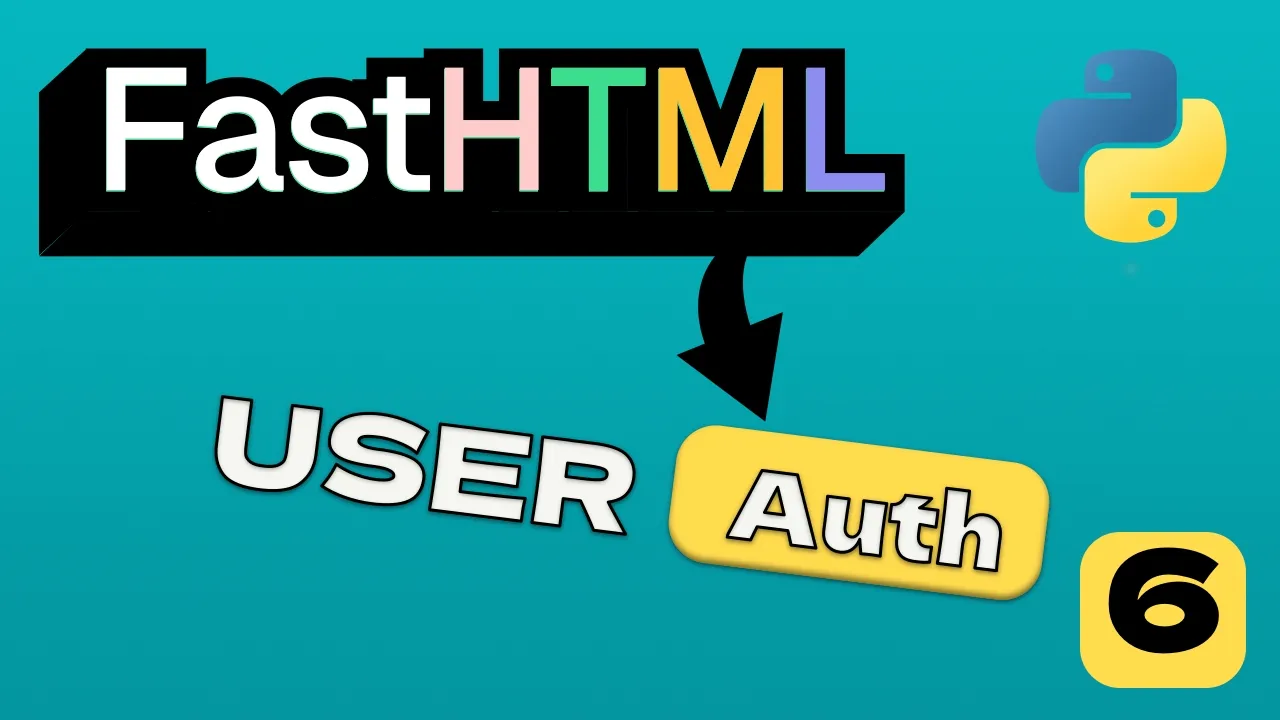
FastHTML Tutorial Series
Part 6 of 6
Table of Contents
- Overview
- Authentication Flow Explanation
- Session and Authentication State
- Role-Based Access Control
- Database Schema Overview
- Project Structure Updates
- User Authentication and Admin Controls to Your FastHTML
- Step 1: Updating the Database Structure
- Step 2: Setting Up Authentication
- Step 3: Creating Authentication Pages
- Step 4: Creating Admin Pages
- Step 5: Updating UI Components for Authentication
- Step 6: Update History Page for User-Specific Views
- Step 7: Update the Main Application File
- Step 8: Setting Up Environment Variables
- Step 9: Setting Up GitHub OAuth
- Step 10: Running Your Enhanced Application
- Testing User Registration and Login
- Testing Admin Features
- Conclusion
Welcome to the next installment in our FastHTML series! In previous tutorials, we built an AI Title Generator and enhanced it with a SQLite database to track generation history. Today, we’ll take our application to the next level by implementing:
- User authentication with GitHub OAuth
- Traditional email/password registration and login
- Role-based access control (regular users vs. admins)
- User-specific history dashboards
- Admin-only views for monitoring all user activity
By the end of this tutorial, your application will have a complete user system where:
- Users can sign up and log in with either GitHub or email/password
- The title generator tool is protected and only available to logged-in users
- Each user can see their own history dashboard
- Administrators can view all users’ history and manage user accounts
Let’s get started!
Overview
This table provides a comprehensive overview of the authentication system implemented in our AI Title Generator application. It’s designed to help beginners understand the various components, their purposes, and how they interact.
| Component | Files | Functions | Description | Key Features |
|---|---|---|---|---|
| Database Layer | db/database.py, db/user_dao.py, db/history_dao.py | Database._initialize_db(), Database._hash_password(), UserDAO.create_user(), UserDAO.authenticate_email(), etc. | The foundation that manages data persistence and security | SQLite database with user and history tables, secure password hashing with PBKDF2, foreign key relationships between users and history, automatic admin account creation |
| Authentication Services | auth/auth_manager.py, auth/email_auth.py, auth/github_auth.py | AuthManager.login_user(), AuthManager.is_admin(), EmailAuth.authenticate(), GitHubAuth.get_auth_url(), etc. | Handles all authentication-related logic including verification, sessions, and permissions | Multiple authentication methods (email + GitHub), session management, role-based access control, secure password validation |
| UI Components | components/header.py, components/page_layout.py | header(), page_layout() | Provides consistent, authentication-aware UI elements across pages | Dynamic navigation based on auth status, admin-specific UI elements, context-aware highlighting of current page, session integration |
| Public Pages | pages/home.py, pages/login.py, pages/register.py | home_page(), login_page(), register_page() | Pages accessible without authentication | Responsive landing page, login form with error handling, registration form with validation, OAuth integration buttons |
| Protected User Pages | pages/title_generator.py, pages/history.py | title_generator_form(), history_page(), history_detail_page() | Pages that require user authentication | Tool access restrictions, user-specific history views, data filtering based on user ID, statistics and insights for users |
| Admin Pages | pages/admin.py | admin_dashboard(), admin_users_page(), admin_history_page() | Pages that require admin authentication | User management interface, role assignment controls, global data visibility, administrative actions (delete users, etc.) |
| Route Handlers | main.py | Functions like home(), email_login(), admin_users(), generate_titles(), etc. | Connects URLs to page content and processes form submissions | Authentication checks, form processing, response generation, error handling |
| GitHub OAuth | auth/github_auth.py, main.py | github_login(), github_callback(), GitHubAuth.get_auth_url(), GitHubAuth.authenticate() | Handles the GitHub OAuth authentication flow | Authorization code exchange, API integration, user profile retrieval, token management |
| Email Authentication | auth/email_auth.py, main.py | email_register(), email_login(), EmailAuth.validate_registration(), EmailAuth.authenticate() | Handles traditional email/password authentication | Secure registration, password validation, login verification, password hashing |
Authentication Flow Explanation
-
Registration Flow:
- User visits
/registerand fills out the form email_register()route handler receives the form dataEmailAuth.validate_registration()checks format and requirementsUserDAO.create_user()creates the user with a hashed password- User is redirected to login with success message
- User visits
-
Email Login Flow:
- User visits
/loginand enters email/password email_login()route handler receives the form dataEmailAuth.authenticate()verifies credentialsUserDAO.authenticate_email()checks password hashAuthManager.login_user()sets session data- User is redirected to home page
- User visits
-
GitHub Login Flow:
- User clicks “Sign in with GitHub” button
github_login()route handler redirects to GitHub- User authenticates on GitHub and grants permissions
- GitHub redirects back with an authorization code
github_callback()route handler receives the codeGitHubAuth.authenticate()exchanges code for access tokenGitHubAuth.get_user_info()retrieves user profileUserDAO.find_or_create_github_user()finds or creates userAuthManager.login_user()sets session data- User is redirected to home page
-
Authorization Check Flow:
- User attempts to access a protected route (e.g.,
/title-generator) require_auth()function checks session data- If not authenticated, redirects to login
- If admin page and not admin, redirects to home
- Otherwise, allows access to the requested page
- User attempts to access a protected route (e.g.,
Session and Authentication State
- Authentication state is stored in the session via
AuthManager.login_user() - The session contains user ID, username, and admin status
- Session data is cryptographically signed and secure
- The
header()function uses session data to show appropriate navigation - The
require_auth()function uses session data to control page access - Session is cleared on logout via
AuthManager.logout_user()
Role-Based Access Control
-
Anonymous users can only access public pages:
- Home page (with limited content)
- Login page
- Registration page
-
Authenticated users can access:
- Home page (with personalized content)
- Title generator tool
- Their own history records
- Their account settings (if implemented)
-
Admin users additionally can access:
- Admin dashboard
- User management interface
- All users’ history records
- Administrative actions (make/remove admins, delete users)
Database Schema Overview
Users Table
id: Primary keyusername: Display name (unique)email: Email address (unique)password_hash: Securely hashed passwordsalt: Unique salt for password hashinggithub_id: GitHub user ID (for OAuth users)is_admin: Boolean admin status flagcreated_at: Account creation timestamplast_login: Last successful login timestamp
Title History Table
id: Primary keyuser_id: Foreign key to users tabletopic: The title generation topicplatform: Selected platformstyle: Selected stylenumber_of_titles: Number of titles requestedtitles: JSON string of generated titlescreated_at: Generation timestamp
This comprehensive authentication system provides a secure, flexible foundation that can be easily extended with additional features like email verification, password reset, more OAuth providers, or team collaboration features.
Project Structure Updates
We’ll expand our existing project structure with new authentication-related files:
ai-title-generator/
├── main.py # Updated with auth routes
├── config.py # Updated with auth settings
├── ai_service.py # Unchanged
├── auth/ # New directory for authentication code
│ ├── __init__.py
│ ├── auth_manager.py # Authentication logic
│ ├── email_auth.py # Email/password authentication
│ └── github_auth.py # GitHub OAuth integration
├── db/ # Database directory
│ ├── __init__.py
│ ├── database.py # Updated for user management
│ ├── history_dao.py # Updated for user association
│ └── user_dao.py # New user data access object
├── components/ # UI components
│ ├── __init__.py
│ ├── header.py # Updated with auth links
│ ├── footer.py # Unchanged
│ └── page_layout.py # Unchanged
├── pages/ # Pages directory
│ ├── __init__.py
│ ├── home.py # Updated with auth-aware content
│ ├── title_generator.py # Updated to require login
│ ├── history.py # Updated for user-specific history
│ ├── login.py # New login page
│ ├── register.py # New registration page
│ └── admin.py # New admin dashboard
├── tools/ # Tools directory (unchanged)
│ ├── __init__.py
│ └── title_generator.py # Unchanged
└── tools.db # SQLite databaseUser Authentication and Admin Controls to Your FastHTML
Step 1: Updating the Database Structure
First, we need to extend our database to support user management. Let’s update our database module:
File: db/database.py (Updated)
import sqlite3
import os
from contextlib import contextmanager
import config
import hashlib
import secrets
class Database:
"""Handles database connections and initialization."""
def __init__(self, db_path=None):
"""
Initialize the database connection.
Args:
db_path: Path to the SQLite database file (defaults to config setting)
"""
# If db_path is None or empty, use a default path
self.db_path = db_path or config.DB_PATH
if not self.db_path:
# Set default path if DB_PATH is empty
self.db_path = "tools.db"
self._initialize_db()
def _initialize_db(self):
"""Create database tables if they don't exist."""
with self.get_connection() as conn:
cursor = conn.cursor()
# Create the users table
cursor.execute('''
CREATE TABLE IF NOT EXISTS users (
id INTEGER PRIMARY KEY AUTOINCREMENT,
username TEXT UNIQUE,
email TEXT UNIQUE,
password_hash TEXT,
salt TEXT,
github_id TEXT UNIQUE,
is_admin BOOLEAN DEFAULT 0,
created_at TIMESTAMP DEFAULT CURRENT_TIMESTAMP,
last_login TIMESTAMP
)
''')
# Create the title_history table with user_id foreign key
cursor.execute('''
CREATE TABLE IF NOT EXISTS title_history (
id INTEGER PRIMARY KEY AUTOINCREMENT,
user_id INTEGER,
topic TEXT NOT NULL,
platform TEXT NOT NULL,
style TEXT NOT NULL,
number_of_titles INTEGER NOT NULL,
titles TEXT NOT NULL,
created_at TIMESTAMP DEFAULT CURRENT_TIMESTAMP,
FOREIGN KEY (user_id) REFERENCES users(id)
)
''')
# Check if we need to create an admin user
cursor.execute("SELECT COUNT(*) FROM users WHERE is_admin = 1")
if cursor.fetchone()[0] == 0 and config.ADMIN_EMAIL and config.ADMIN_PASSWORD:
# Create admin user if credentials are provided in config
salt = secrets.token_hex(16)
password_hash = self._hash_password(config.ADMIN_PASSWORD, salt)
cursor.execute('''
INSERT INTO users (username, email, password_hash, salt, is_admin)
VALUES (?, ?, ?, ?, 1)
''', ('admin', config.ADMIN_EMAIL, password_hash, salt))
conn.commit()
@staticmethod
def _hash_password(password, salt):
"""
Hash a password with the given salt using PBKDF2.
Args:
password: The plain text password
salt: The salt to use
Returns:
str: The hashed password
"""
# Use PBKDF2 with SHA-256, 100,000 iterations
return hashlib.pbkdf2_hmac(
'sha256',
password.encode('utf-8'),
salt.encode('utf-8'),
100000
).hex()
@contextmanager
def get_connection(self):
"""
Context manager for database connections.
Yields:
sqlite3.Connection: Active database connection
"""
# Check if db_path has a directory component
db_dir = os.path.dirname(self.db_path)
# Only try to create directories if there's a directory path
if db_dir:
os.makedirs(db_dir, exist_ok=True)
# Connect to the database
conn = sqlite3.connect(self.db_path)
# Configure connection
conn.row_factory = sqlite3.Row # Use dictionary-like rows
try:
yield conn
finally:
conn.close()
# Create a singleton instance
db = Database()Explanation:
- We’ve created a new
userstable with fields for both email/password and GitHub authentication - We’ve added a
user_idforeign key to thetitle_historytable to associate records with users - We’ve implemented secure password hashing using PBKDF2 with SHA-256 and a unique salt for each user
- We’ve added code to create an initial admin user if configured in settings
File: components/page_layout.py (Updated)
from fasthtml.common import *
from .header import header
from .footer import footer
def page_layout(title, content, current_page="/", session=None):
"""
Creates a consistent page layout with header and footer.
Args:
title: The page title
content: The main content components
current_page: The current page path
session: The session object for auth status
Returns:
A complete HTML page
"""
return Html(
Head(
Title(title),
Meta(charset="UTF-8"),
Meta(name="viewport", content="width=device-width, initial-scale=1.0"),
# Include Tailwind CSS for styling
Script(src="https://cdn.tailwindcss.com"),
),
Body(
Div(
header(current_page, session),
Main(
Div(
content,
cls="container mx-auto px-4 py-8"
),
cls="flex-grow"
),
footer(),
cls="flex flex-col min-h-screen"
)
)
)Next, let’s create a DAO for user management:
File: db/user_dao.py
from typing import Optional, Dict, Any, List
import secrets
from datetime import datetime
from .database import db
class UserDAO:
"""Data Access Object for user management."""
@staticmethod
def create_user(username: str, email: str, password: Optional[str] = None, github_id: Optional[str] = None) -> int:
"""
Create a new user with email/password or GitHub authentication.
Args:
username: The username
email: The user's email
password: The user's password (optional)
github_id: GitHub user ID (optional)
Returns:
int: ID of the new user or 0 if creation failed
"""
try:
with db.get_connection() as conn:
cursor = conn.cursor()
# Check if user already exists
cursor.execute(
"SELECT id FROM users WHERE email = ? OR username = ? OR (github_id = ? AND github_id IS NOT NULL)",
(email, username, github_id)
)
if cursor.fetchone():
# User already exists
return 0
# Prepare values for insertion
password_hash = None
salt = None
if password:
# Generate salt and hash password for email auth
salt = secrets.token_hex(16)
password_hash = db._hash_password(password, salt)
cursor.execute('''
INSERT INTO users (username, email, password_hash, salt, github_id, is_admin)
VALUES (?, ?, ?, ?, ?, 0)
''', (username, email, password_hash, salt, github_id))
conn.commit()
return cursor.lastrowid
except Exception as e:
print(f"Error creating user: {e}")
return 0
@staticmethod
def authenticate_email(email: str, password: str) -> Optional[Dict[str, Any]]:
"""
Authenticate a user with email and password.
Args:
email: The user's email
password: The user's password
Returns:
Dict or None: User record if authentication succeeds, None otherwise
"""
with db.get_connection() as conn:
cursor = conn.cursor()
# Get user record by email
cursor.execute(
"SELECT id, username, email, password_hash, salt, is_admin FROM users WHERE email = ?",
(email,)
)
user = cursor.fetchone()
if not user or not user['password_hash'] or not user['salt']:
return None
# Hash the provided password with the stored salt
password_hash = db._hash_password(password, user['salt'])
# Check if password matches
if password_hash != user['password_hash']:
return None
# Update last login time
cursor.execute(
"UPDATE users SET last_login = ? WHERE id = ?",
(datetime.now().isoformat(), user['id'])
)
conn.commit()
# Return user info
return dict(user)
@staticmethod
def find_or_create_github_user(github_id: str, username: str, email: Optional[str]) -> Optional[Dict[str, Any]]:
"""
Find existing GitHub user or create a new one.
Args:
github_id: GitHub user ID
username: The username from GitHub
email: The email from GitHub (may be None)
Returns:
Dict or None: User record if found or created, None on error
"""
with db.get_connection() as conn:
cursor = conn.cursor()
# Try to find user by GitHub ID
cursor.execute(
"SELECT id, username, email, is_admin FROM users WHERE github_id = ?",
(github_id,)
)
user = cursor.fetchone()
if user:
# Update last login time
cursor.execute(
"UPDATE users SET last_login = ? WHERE id = ?",
(datetime.now().isoformat(), user['id'])
)
conn.commit()
return dict(user)
# Create new user
# Use GitHub username with random suffix if email not provided
user_email = email or f"{username}-{secrets.token_hex(4)}@github.user"
try:
cursor.execute('''
INSERT INTO users (username, email, github_id, is_admin)
VALUES (?, ?, ?, 0)
''', (username, user_email, github_id))
user_id = cursor.lastrowid
conn.commit()
# Return the new user info
return {
'id': user_id,
'username': username,
'email': user_email,
'is_admin': 0
}
except Exception as e:
print(f"Error creating GitHub user: {e}")
return None
@staticmethod
def get_user_by_id(user_id: int) -> Optional[Dict[str, Any]]:
"""
Get a user by ID.
Args:
user_id: The user ID
Returns:
Dict or None: User record if found, None otherwise
"""
with db.get_connection() as conn:
cursor = conn.cursor()
cursor.execute(
"SELECT id, username, email, is_admin, created_at, last_login FROM users WHERE id = ?",
(user_id,)
)
user = cursor.fetchone()
return dict(user) if user else None
@staticmethod
def get_all_users(limit: int = 100, offset: int = 0) -> List[Dict[str, Any]]:
"""
Get all users with pagination.
Args:
limit: Maximum number of users to return
offset: Number of users to skip
Returns:
List of user records
"""
with db.get_connection() as conn:
cursor = conn.cursor()
cursor.execute('''
SELECT id, username, email, is_admin, created_at, last_login,
(github_id IS NOT NULL) as is_github_user
FROM users
ORDER BY created_at DESC
LIMIT ? OFFSET ?
''', (limit, offset))
return [dict(user) for user in cursor.fetchall()]
@staticmethod
def set_admin_status(user_id: int, is_admin: bool) -> bool:
"""
Change a user's admin status.
Args:
user_id: The user ID
is_admin: True to make admin, False to remove admin status
Returns:
bool: True if successful, False otherwise
"""
try:
with db.get_connection() as conn:
cursor = conn.cursor()
cursor.execute(
"UPDATE users SET is_admin = ? WHERE id = ?",
(1 if is_admin else 0, user_id)
)
conn.commit()
return cursor.rowcount > 0
except Exception as e:
print(f"Error setting admin status: {e}")
return False
@staticmethod
def delete_user(user_id: int) -> bool:
"""
Delete a user and all their data.
Args:
user_id: The user ID
Returns:
bool: True if successful, False otherwise
"""
try:
with db.get_connection() as conn:
cursor = conn.cursor()
# Delete user's history records
cursor.execute("DELETE FROM title_history WHERE user_id = ?", (user_id,))
# Delete user
cursor.execute("DELETE FROM users WHERE id = ?", (user_id,))
conn.commit()
return cursor.rowcount > 0
except Exception as e:
print(f"Error deleting user: {e}")
return FalseExplanation:
- We’ve created a comprehensive
UserDAOwith methods for:- Creating new users (either with email/password or GitHub authentication)
- Authenticating users with email/password
- Finding or creating users based on GitHub information
- Retrieving user information
- Managing users (admin rights, deletion)
- We update the
last_logintimestamp whenever a user logs in - We handle edge cases like GitHub users without emails
- We include cascade deletion to remove a user’s history when they’re deleted
Now let’s update the history DAO to associate records with users:
File: db/history_dao.py (Updated)
import json
from typing import List, Dict, Any, Optional
from datetime import datetime
from .database import db
class HistoryDAO:
"""Data Access Object for title generation history."""
@staticmethod
async def save_generation(
user_id: int,
topic: str,
platform: str,
style: str,
number_of_titles: int,
titles: List[str]
) -> int:
"""
Save a title generation record to the database.
Args:
user_id: ID of the user who generated the titles
topic: The topic of the generation
platform: The platform selected
style: The style selected
number_of_titles: Number of titles requested
titles: List of generated titles
Returns:
int: ID of the new record
"""
with db.get_connection() as conn:
cursor = conn.cursor()
# Convert titles list to JSON string
titles_json = json.dumps(titles)
cursor.execute('''
INSERT INTO title_history
(user_id, topic, platform, style, number_of_titles, titles)
VALUES (?, ?, ?, ?, ?, ?)
''', (user_id, topic, platform, style, number_of_titles, titles_json))
conn.commit()
return cursor.lastrowid
@staticmethod
def get_user_history(user_id: int, limit: int = 100, offset: int = 0) -> List[Dict[str, Any]]:
"""
Get history records for a specific user with pagination.
Args:
user_id: The user ID
limit: Maximum number of records to return
offset: Number of records to skip
Returns:
List of history records as dictionaries
"""
with db.get_connection() as conn:
cursor = conn.cursor()
cursor.execute('''
SELECT id, topic, platform, style, number_of_titles, titles, created_at
FROM title_history
WHERE user_id = ?
ORDER BY created_at DESC
LIMIT ? OFFSET ?
''', (user_id, limit, offset))
# Convert row objects to dictionaries
result = []
for row in cursor.fetchall():
record = dict(row)
# Parse titles from JSON string
record['titles'] = json.loads(record['titles'])
# Format timestamp for display
created_at = datetime.fromisoformat(record['created_at'].replace('Z', '+00:00'))
record['created_at_formatted'] = created_at.strftime('%Y-%m-%d %H:%M:%S')
result.append(record)
return result
@staticmethod
def get_all_history(limit: int = 100, offset: int = 0) -> List[Dict[str, Any]]:
"""
Get all history records with pagination.
Args:
limit: Maximum number of records to return
offset: Number of records to skip
Returns:
List of history records as dictionaries
"""
with db.get_connection() as conn:
cursor = conn.cursor()
cursor.execute('''
SELECT h.id, h.user_id, u.username, h.topic, h.platform, h.style,
h.number_of_titles, h.titles, h.created_at
FROM title_history h
LEFT JOIN users u ON h.user_id = u.id
ORDER BY h.created_at DESC
LIMIT ? OFFSET ?
''', (limit, offset))
# Convert row objects to dictionaries
result = []
for row in cursor.fetchall():
record = dict(row)
# Parse titles from JSON string
record['titles'] = json.loads(record['titles'])
# Format timestamp for display
created_at = datetime.fromisoformat(record['created_at'].replace('Z', '+00:00'))
record['created_at_formatted'] = created_at.strftime('%Y-%m-%d %H:%M:%S')
result.append(record)
return result
@staticmethod
def get_history_by_id(record_id: int, user_id: Optional[int] = None) -> Optional[Dict[str, Any]]:
"""
Get a specific history record by ID.
Args:
record_id: The ID of the record to retrieve
user_id: Optional user ID to restrict access
Returns:
Dictionary with record data or None if not found or not owned by user
"""
with db.get_connection() as conn:
cursor = conn.cursor()
query = '''
SELECT h.id, h.user_id, u.username, h.topic, h.platform, h.style,
h.number_of_titles, h.titles, h.created_at
FROM title_history h
LEFT JOIN users u ON h.user_id = u.id
WHERE h.id = ?
'''
params = [record_id]
# Add user filtering if specified
if user_id is not None:
query += " AND h.user_id = ?"
params.append(user_id)
cursor.execute(query, params)
row = cursor.fetchone()
if not row:
return None
record = dict(row)
# Parse titles from JSON string
record['titles'] = json.loads(record['titles'])
# Format timestamp for display
created_at = datetime.fromisoformat(record['created_at'].replace('Z', '+00:00'))
record['created_at_formatted'] = created_at.strftime('%Y-%m-%d %H:%M:%S')
return record
@staticmethod
def delete_history(record_id: int, user_id: Optional[int] = None) -> bool:
"""
Delete a history record by ID.
Args:
record_id: The ID of the record to delete
user_id: Optional user ID to restrict deletion to user's records
Returns:
bool: True if record was deleted, False if not found or not owned by user
"""
with db.get_connection() as conn:
cursor = conn.cursor()
query = "DELETE FROM title_history WHERE id = ?"
params = [record_id]
# Add user filtering if specified
if user_id is not None:
query += " AND user_id = ?"
params.append(user_id)
cursor.execute(query, params)
conn.commit()
return cursor.rowcount > 0
@staticmethod
def get_user_stats(user_id: int) -> Dict[str, Any]:
"""
Get generation statistics for a user.
Args:
user_id: The user ID
Returns:
Dictionary with statistics
"""
with db.get_connection() as conn:
cursor = conn.cursor()
# Get total generations
cursor.execute(
"SELECT COUNT(*) FROM title_history WHERE user_id = ?",
(user_id,)
)
total_generations = cursor.fetchone()[0]
# Get platform breakdown
cursor.execute('''
SELECT platform, COUNT(*) as count
FROM title_history
WHERE user_id = ?
GROUP BY platform
ORDER BY count DESC
''', (user_id,))
platforms = {row['platform']: row['count'] for row in cursor.fetchall()}
# Get style breakdown
cursor.execute('''
SELECT style, COUNT(*) as count
FROM title_history
WHERE user_id = ?
GROUP BY style
ORDER BY count DESC
''', (user_id,))
styles = {row['style']: row['count'] for row in cursor.fetchall()}
# Get latest generation date
cursor.execute(
"SELECT MAX(created_at) FROM title_history WHERE user_id = ?",
(user_id,)
)
latest_date = cursor.fetchone()[0]
return {
'total_generations': total_generations,
'platforms': platforms,
'styles': styles,
'latest_date': latest_date
}Explanation:
- We’ve updated the
HistoryDAOto associate records with users by adding auser_idparameter - We’ve added a new method
get_user_historyto get history records for a specific user - We’ve updated existing methods to optionally filter by user ID for security
- We’ve joined the history and users tables to include usernames in history records
- We’ve added statistics functions to gather insights about a user’s generation patterns
Step 2: Setting Up Authentication
Now let’s set up our authentication system. First, let’s update the config file:
File: config.py (Updated)
import os
from dotenv import load_dotenv
# Load environment variables from .env file
load_dotenv()
# API configuration
OPENROUTER_API_KEY = os.getenv("OPENROUTER_API_KEY")
OPENROUTER_BASE_URL = "https://openrouter.ai/api/v1"
# Default model to use
DEFAULT_MODEL = os.getenv("DEFAULT_MODEL", "openai/gpt-3.5-turbo")
# Database settings
DB_PATH = os.getenv("DB_PATH", "tools.db")
# Authentication settings
SECRET_KEY = os.getenv("SECRET_KEY", "your-secret-key-change-in-production")
# GitHub OAuth settings
GITHUB_CLIENT_ID = os.getenv("GITHUB_CLIENT_ID")
GITHUB_CLIENT_SECRET = os.getenv("GITHUB_CLIENT_SECRET")
GITHUB_REDIRECT_URI = os.getenv("GITHUB_REDIRECT_URI", "/auth/github/callback")
# Admin user (created on first run if provided)
ADMIN_EMAIL = os.getenv("ADMIN_EMAIL")
ADMIN_PASSWORD = os.getenv("ADMIN_PASSWORD")
# Session expiration (in seconds)
SESSION_EXPIRY = int(os.getenv("SESSION_EXPIRY", "604800")) # 7 days default
# Application settings
DEBUG = os.getenv("DEBUG", "True").lower() == "true"
APP_NAME = "AI Title Generator"Now, let’s implement the authentication manager:
File: auth/auth_manager.py
from typing import Optional, Dict, Any, Tuple
from db.user_dao import UserDAO
import config
class AuthManager:
"""
Authentication manager that handles user sessions and permissions.
"""
@staticmethod
def login_user(session, user_data: Dict[str, Any]) -> None:
"""
Log in a user by setting session data.
Args:
session: The session object
user_data: User data to store in session
"""
# Store minimal user data in session
session["user_id"] = user_data["id"]
session["username"] = user_data["username"]
session["is_admin"] = bool(user_data["is_admin"])
@staticmethod
def logout_user(session) -> None:
"""
Log out a user by clearing session data.
Args:
session: The session object
"""
# Clear all user-related session data
session.pop("user_id", None)
session.pop("username", None)
session.pop("is_admin", None)
@staticmethod
def get_current_user(session) -> Optional[Dict[str, Any]]:
"""
Get the currently logged-in user from session.
Args:
session: The session object
Returns:
Dict or None: User data if logged in, None otherwise
"""
user_id = session.get("user_id")
if not user_id:
return None
# Get full user data from database
return UserDAO.get_user_by_id(user_id)
@staticmethod
def is_authenticated(session) -> bool:
"""
Check if a user is authenticated.
Args:
session: The session object
Returns:
bool: True if authenticated, False otherwise
"""
return "user_id" in session
@staticmethod
def is_admin(session) -> bool:
"""
Check if the current user is an admin.
Args:
session: The session object
Returns:
bool: True if admin, False otherwise
"""
return session.get("is_admin", False)
@staticmethod
def require_auth(session) -> Tuple[bool, Optional[str]]:
"""
Check if authentication is required.
Args:
session: The session object
Returns:
Tuple[bool, Optional[str]]: (is_authorized, redirect_url)
"""
if not AuthManager.is_authenticated(session):
return False, "/login"
return True, None
@staticmethod
def require_admin(session) -> Tuple[bool, Optional[str]]:
"""
Check if admin authentication is required.
Args:
session: The session object
Returns:
Tuple[bool, Optional[str]]: (is_authorized, redirect_url)
"""
if not AuthManager.is_authenticated(session):
return False, "/login"
if not AuthManager.is_admin(session):
return False, "/"
return True, NoneExplanation:
- The
AuthManagerclass handles common authentication tasks:- Logging users in and out
- Getting the current user’s information
- Checking if a user is authenticated
- Checking if a user is an admin
- Requiring authentication for specific routes
- We store minimal user data in the session for performance and security
- The
require_authandrequire_adminmethods return both a boolean and a redirect URL, making them convenient to use in route handlers
Next, let’s implement email authentication:
File: auth/email_auth.py
from typing import Dict, Any, Optional, Tuple
from db.user_dao import UserDAO
import re
class EmailAuth:
"""
Handles email/password authentication.
"""
@staticmethod
def validate_registration(username: str, email: str, password: str, confirm_password: str) -> Tuple[bool, str]:
"""
Validate registration input.
Args:
username: The username
email: The email address
password: The password
confirm_password: Password confirmation
Returns:
Tuple[bool, str]: (is_valid, error_message)
"""
# Check username length
if len(username) < 3 or len(username) > 30:
return False, "Username must be between 3 and 30 characters"
# Check username format (letters, numbers, underscores, hyphens)
if not re.match(r'^[a-zA-Z0-9_-]+$', username):
return False, "Username can only contain letters, numbers, underscores, and hyphens"
# Check email format
if not re.match(r'^[a-zA-Z0-9._%+-]+@[a-zA-Z0-9.-]+\.[a-zA-Z]{2,}$', email):
return False, "Invalid email format"
# Check password length
if len(password) < 8:
return False, "Password must be at least 8 characters long"
# Check password strength (at least one uppercase, one lowercase, one digit)
if not (re.search(r'[A-Z]', password) and re.search(r'[a-z]', password) and re.search(r'[0-9]', password)):
return False, "Password must contain at least one uppercase letter, one lowercase letter, and one digit"
# Check password match
if password != confirm_password:
return False, "Passwords do not match"
return True, ""
@staticmethod
def register_user(username: str, email: str, password: str) -> Tuple[bool, str, Optional[int]]:
"""
Register a new user with email and password.
Args:
username: The username
email: The email address
password: The password
Returns:
Tuple[bool, str, Optional[int]]: (success, message, user_id)
"""
# Create user in database
user_id = UserDAO.create_user(username=username, email=email, password=password)
if user_id == 0:
return False, "Username or email already exists", None
return True, "Registration successful", user_id
@staticmethod
def authenticate(email: str, password: str) -> Tuple[bool, str, Optional[Dict[str, Any]]]:
"""
Authenticate a user with email and password.
Args:
email: The email address
password: The password
Returns:
Tuple[bool, str, Optional[Dict]]: (success, message, user_data)
"""
if not email or not password:
return False, "Email and password are required", None
user_data = UserDAO.authenticate_email(email, password)
if not user_data:
return False, "Invalid email or password", None
return True, "Authentication successful", user_dataNow let’s continue with the GitHub OAuth implementation:
File: auth/github_auth.py
from typing import Dict, Any, Optional, Tuple
import os
import requests
from db.user_dao import UserDAO
import config
class GitHubAuth:
"""
Handles GitHub OAuth authentication.
"""
@staticmethod
def get_auth_url(state: str = "") -> str:
"""
Get the GitHub OAuth authorization URL.
Args:
state: Optional state parameter for CSRF protection
Returns:
str: The authorization URL
"""
params = {
'client_id': config.GITHUB_CLIENT_ID,
'redirect_uri': config.GITHUB_REDIRECT_URI,
'scope': 'read:user user:email',
'state': state
}
query_string = '&'.join([f"{key}={params[key]}" for key in params])
return f"https://github.com/login/oauth/authorize?{query_string}"
@staticmethod
def get_access_token(code: str) -> Optional[str]:
"""
Exchange authorization code for access token.
Args:
code: The authorization code from GitHub
Returns:
Optional[str]: The access token or None if failed
"""
url = "https://github.com/login/oauth/access_token"
headers = {
"Accept": "application/json"
}
data = {
"client_id": config.GITHUB_CLIENT_ID,
"client_secret": config.GITHUB_CLIENT_SECRET,
"code": code,
"redirect_uri": config.GITHUB_REDIRECT_URI
}
response = requests.post(url, headers=headers, data=data)
if response.status_code != 200:
return None
json_response = response.json()
return json_response.get("access_token")
@staticmethod
def get_user_info(access_token: str) -> Optional[Dict[str, Any]]:
"""
Get GitHub user information using access token.
Args:
access_token: The GitHub access token
Returns:
Optional[Dict]: User information or None if failed
"""
headers = {
"Authorization": f"Bearer {access_token}",
"Accept": "application/json"
}
# Get user profile
response = requests.get("https://api.github.com/user", headers=headers)
if response.status_code != 200:
return None
user_data = response.json()
# Get user emails if email is not public
if not user_data.get("email"):
email_response = requests.get("https://api.github.com/user/emails", headers=headers)
if email_response.status_code == 200:
emails = email_response.json()
# Find primary email
for email in emails:
if email.get("primary") and email.get("verified"):
user_data["email"] = email.get("email")
break
return user_data
@staticmethod
def authenticate(code: str) -> Tuple[bool, str, Optional[Dict[str, Any]]]:
"""
Authenticate a user with GitHub OAuth code.
Args:
code: The authorization code from GitHub
Returns:
Tuple[bool, str, Optional[Dict]]: (success, message, user_data)
"""
# Exchange code for access token
access_token = GitHubAuth.get_access_token(code)
if not access_token:
return False, "Failed to get access token from GitHub", None
# Get user info
github_user_info = GitHubAuth.get_user_info(access_token)
if not github_user_info:
return False, "Failed to get user information from GitHub", None
# Extract relevant info
github_id = str(github_user_info.get("id"))
username = github_user_info.get("login")
email = github_user_info.get("email")
# Find or create user in database
user_data = UserDAO.find_or_create_github_user(
github_id=github_id,
username=username,
email=email
)
if not user_data:
return False, "Failed to create user", None
return True, "Authentication successful", user_dataStep 3: Creating Authentication Pages
Now let’s create the login and registration pages:
File: pages/login.py
from fasthtml.common import *
def login_page(error_message=None, success_message=None):
"""
Create the login page.
Args:
error_message: Optional error message to display
success_message: Optional success message to display
Returns:
Components representing the login page
"""
# Create alert for error or success message
message_alert = None
if error_message:
message_alert = Div(
P(error_message, cls="text-sm"),
cls="bg-red-100 border border-red-400 text-red-700 px-4 py-3 rounded mb-4"
)
elif success_message:
message_alert = Div(
P(success_message, cls="text-sm"),
cls="bg-green-100 border border-green-400 text-green-700 px-4 py-3 rounded mb-4"
)
return Div(
# Page title
H1("Sign In", cls="text-3xl font-bold text-center text-gray-800 mb-6"),
# Login Form
Div(
# Message alert
message_alert if message_alert else "",
# Email login form
Form(
H2("Sign in with Email", cls="text-xl font-semibold mb-4"),
# Email field
Div(
Label("Email", For="email", cls="block text-sm font-medium text-gray-700 mb-1"),
Input(
type="email",
id="email",
name="email",
placeholder="[email protected]",
required=True,
cls="w-full px-3 py-2 border rounded-md focus:outline-none focus:ring-2 focus:ring-blue-500"
),
cls="mb-4"
),
# Password field
Div(
Label("Password", For="password", cls="block text-sm font-medium text-gray-700 mb-1"),
Input(
type="password",
id="password",
name="password",
placeholder="Your password",
required=True,
cls="w-full px-3 py-2 border rounded-md focus:outline-none focus:ring-2 focus:ring-blue-500"
),
cls="mb-6"
),
# Submit button
Button(
"Sign In",
type="submit",
cls="w-full bg-blue-600 hover:bg-blue-700 text-white font-bold py-2 px-4 rounded"
),
action="/auth/email/login",
method="post",
cls="mb-6"
),
# Divider
Div(
Div(cls="flex-grow border-t border-gray-300"),
Span("OR", cls="flex-shrink mx-4 text-gray-500"),
Div(cls="flex-grow border-t border-gray-300"),
cls="flex items-center my-6"
),
# GitHub login button
Div(
A(
Div(
Img(src="https://github.githubassets.com/images/modules/logos_page/GitHub-Mark.png", alt="GitHub Logo", cls="w-5 h-5 mr-2"),
Span("Sign in with GitHub"),
cls="flex items-center justify-center"
),
href="/auth/github/login",
cls="w-full flex justify-center py-2 px-4 border border-gray-300 rounded-md shadow-sm bg-white text-sm font-medium text-gray-700 hover:bg-gray-50"
),
cls="mb-6"
),
# Registration link
Div(
P(
"Don't have an account? ",
A("Register here", href="/register", cls="text-blue-600 hover:underline"),
cls="text-sm text-gray-600 text-center"
)
),
cls="bg-white p-8 rounded-lg shadow-md max-w-md mx-auto"
)
)File: pages/register.py
from fasthtml.common import *
def register_page(error_message=None):
"""
Create the registration page.
Args:
error_message: Optional error message to display
Returns:
Components representing the registration page
"""
# Create alert for error message
error_alert = None
if error_message:
error_alert = Div(
P(error_message, cls="text-sm"),
cls="bg-red-100 border border-red-400 text-red-700 px-4 py-3 rounded mb-4"
)
return Div(
# Page title
H1("Create an Account", cls="text-3xl font-bold text-center text-gray-800 mb-6"),
# Registration Form
Div(
# Error alert
error_alert if error_alert else "",
Form(
# Username field
Div(
Label("Username", For="username", cls="block text-sm font-medium text-gray-700 mb-1"),
Input(
type="text",
id="username",
name="username",
placeholder="Choose a username",
required=True,
minlength=3,
maxlength=30,
pattern="[a-zA-Z0-9_-]+",
cls="w-full px-3 py-2 border rounded-md focus:outline-none focus:ring-2 focus:ring-blue-500"
),
P("Only letters, numbers, underscores, and hyphens", cls="text-xs text-gray-500 mt-1"),
cls="mb-4"
),
# Email field
Div(
Label("Email", For="email", cls="block text-sm font-medium text-gray-700 mb-1"),
Input(
type="email",
id="email",
name="email",
placeholder="[email protected]",
required=True,
cls="w-full px-3 py-2 border rounded-md focus:outline-none focus:ring-2 focus:ring-blue-500"
),
cls="mb-4"
),
# Password field
Div(
Label("Password", For="password", cls="block text-sm font-medium text-gray-700 mb-1"),
Input(
type="password",
id="password",
name="password",
placeholder="Create a password",
required=True,
minlength=8,
cls="w-full px-3 py-2 border rounded-md focus:outline-none focus:ring-2 focus:ring-blue-500"
),
P("At least 8 characters with uppercase, lowercase, and number", cls="text-xs text-gray-500 mt-1"),
cls="mb-4"
),
# Confirm password field
Div(
Label("Confirm Password", For="confirm_password", cls="block text-sm font-medium text-gray-700 mb-1"),
Input(
type="password",
id="confirm_password",
name="confirm_password",
placeholder="Confirm your password",
required=True,
cls="w-full px-3 py-2 border rounded-md focus:outline-none focus:ring-2 focus:ring-blue-500"
),
cls="mb-6"
),
# Submit button
Button(
"Create Account",
type="submit",
cls="w-full bg-blue-600 hover:bg-blue-700 text-white font-bold py-2 px-4 rounded"
),
action="/auth/email/register",
method="post",
cls="mb-6"
),
# Divider
Div(
Div(cls="flex-grow border-t border-gray-300"),
Span("OR", cls="flex-shrink mx-4 text-gray-500"),
Div(cls="flex-grow border-t border-gray-300"),
cls="flex items-center my-6"
),
# GitHub login button
Div(
A(
Div(
Img(src="https://github.githubassets.com/images/modules/logos_page/GitHub-Mark.png", alt="GitHub Logo", cls="w-5 h-5 mr-2"),
Span("Sign up with GitHub"),
cls="flex items-center justify-center"
),
href="/auth/github/login",
cls="w-full flex justify-center py-2 px-4 border border-gray-300 rounded-md shadow-sm bg-white text-sm font-medium text-gray-700 hover:bg-gray-50"
),
cls="mb-6"
),
# Login link
Div(
P(
"Already have an account? ",
A("Sign in here", href="/login", cls="text-blue-600 hover:underline"),
cls="text-sm text-gray-600 text-center"
)
),
cls="bg-white p-8 rounded-lg shadow-md max-w-md mx-auto"
)
)Step 4: Creating Admin Pages
Now, let’s create admin pages for managing users and viewing all history:
File: pages/admin.py
from fasthtml.common import *
from db.user_dao import UserDAO
from db.history_dao import HistoryDAO
def admin_dashboard():
"""
Create the admin dashboard page.
Returns:
Components representing the admin dashboard
"""
return Div(
# Page header
H1("Admin Dashboard", cls="text-3xl font-bold text-gray-800 mb-6"),
# Admin menu
Div(
A(
Div(
Div(
"Users",
cls="text-xl font-semibold mb-2"
),
P("Manage user accounts, set admin privileges", cls="text-sm text-gray-600"),
cls="p-4"
),
href="/admin/users",
cls="block bg-white rounded-lg shadow-md hover:shadow-lg transition-shadow duration-200 mb-4"
),
A(
Div(
Div(
"Title Generation History",
cls="text-xl font-semibold mb-2"
),
P("View all users' title generation history", cls="text-sm text-gray-600"),
cls="p-4"
),
href="/admin/history",
cls="block bg-white rounded-lg shadow-md hover:shadow-lg transition-shadow duration-200 mb-4"
),
cls="max-w-2xl mx-auto"
)
)
def admin_users_page(page=1, error_message=None, success_message=None):
"""
Create the admin users management page.
Args:
page: Current page number
error_message: Optional error message
success_message: Optional success message
Returns:
Components representing the admin users page
"""
# Get users with pagination
limit = 10
offset = (page - 1) * limit
users = UserDAO.get_all_users(limit=limit, offset=offset)
# Create message alert if needed
message_alert = None
if error_message:
message_alert = Div(
P(error_message, cls="text-sm"),
cls="bg-red-100 border border-red-400 text-red-700 px-4 py-3 rounded mb-4"
)
elif success_message:
message_alert = Div(
P(success_message, cls="text-sm"),
cls="bg-green-100 border border-green-400 text-green-700 px-4 py-3 rounded mb-4"
)
# Create user rows
user_rows = []
for user in users:
# Format dates
created_at = user.get('created_at', 'N/A')
if created_at and created_at != 'N/A':
created_at = created_at.split('T')[0] # Simple date format
last_login = user.get('last_login', 'Never')
if last_login and last_login != 'Never':
last_login = last_login.split('T')[0] # Simple date format
# Create user row
user_rows.append(
Tr(
Td(user['username'], cls="px-6 py-4 whitespace-nowrap"),
Td(user['email'], cls="px-6 py-4 whitespace-nowrap"),
Td(
Span(
"GitHub" if user.get('is_github_user') else "Email",
cls=f"px-2 py-1 text-xs rounded-full {'bg-purple-200 text-purple-800' if user.get('is_github_user') else 'bg-blue-200 text-blue-800'}"
),
cls="px-6 py-4 whitespace-nowrap"
),
Td(created_at, cls="px-6 py-4 whitespace-nowrap"),
Td(last_login, cls="px-6 py-4 whitespace-nowrap"),
Td(
Span(
"Admin" if user.get('is_admin') else "User",
cls=f"px-2 py-1 text-xs rounded-full {'bg-red-200 text-red-800' if user.get('is_admin') else 'bg-gray-200 text-gray-800'}"
),
cls="px-6 py-4 whitespace-nowrap"
),
Td(
Div(
# Toggle admin status
Form(
Button(
"Remove Admin" if user.get('is_admin') else "Make Admin",
type="submit",
cls=f"{'bg-gray-500 hover:bg-gray-600' if user.get('is_admin') else 'bg-blue-500 hover:bg-blue-600'} text-white text-xs py-1 px-2 rounded mr-2"
),
action=f"/admin/users/{user['id']}/{'remove-admin' if user.get('is_admin') else 'make-admin'}",
method="post",
cls="inline"
),
# Delete user
Form(
Button(
"Delete",
type="submit",
cls="bg-red-500 hover:bg-red-600 text-white text-xs py-1 px-2 rounded"
),
action=f"/admin/users/{user['id']}/delete",
method="post",
cls="inline"
),
cls="flex"
),
cls="px-6 py-4 whitespace-nowrap"
),
cls="bg-white border-b"
)
)
# Build pagination controls
current_page = page
pagination = Div(
Div(
A("← Previous",
href=f"/admin/users?page={current_page - 1}" if current_page > 1 else "#",
cls=f"px-4 py-2 rounded {'bg-blue-600 text-white' if current_page > 1 else 'bg-gray-200 text-gray-500 cursor-default'}"),
Span(f"Page {current_page}",
cls="px-4 py-2"),
A("Next →",
href=f"/admin/users?page={current_page + 1}" if len(users) == limit else "#",
cls=f"px-4 py-2 rounded {'bg-blue-600 text-white' if len(users) == limit else 'bg-gray-200 text-gray-500 cursor-default'}"),
cls="flex items-center justify-center space-x-2"
),
cls="mt-6"
)
return Div(
# Breadcrumb navigation
Div(
A("Admin Dashboard", href="/admin", cls="text-blue-600 hover:underline"),
Span(" / ", cls="text-gray-500"),
Span("Users", cls="font-semibold"),
cls="mb-4 text-sm"
),
# Page header
H1("User Management", cls="text-3xl font-bold text-gray-800 mb-6"),
# Message alert
message_alert if message_alert else "",
# Users table
Div(
Table(
Thead(
Tr(
Th("Username", cls="px-6 py-3 text-left text-xs font-medium text-gray-500 uppercase tracking-wider"),
Th("Email", cls="px-6 py-3 text-left text-xs font-medium text-gray-500 uppercase tracking-wider"),
Th("Auth Type", cls="px-6 py-3 text-left text-xs font-medium text-gray-500 uppercase tracking-wider"),
Th("Created", cls="px-6 py-3 text-left text-xs font-medium text-gray-500 uppercase tracking-wider"),
Th("Last Login", cls="px-6 py-3 text-left text-xs font-medium text-gray-500 uppercase tracking-wider"),
Th("Role", cls="px-6 py-3 text-left text-xs font-medium text-gray-500 uppercase tracking-wider"),
Th("Actions", cls="px-6 py-3 text-left text-xs font-medium text-gray-500 uppercase tracking-wider"),
cls="bg-gray-50"
)
),
Tbody(
*user_rows if user_rows else [
Tr(
Td("No users found", colspan="7", cls="px-6 py-4 text-center text-gray-500 italic")
)
]
),
cls="min-w-full divide-y divide-gray-200"
),
cls="bg-white shadow overflow-x-auto rounded-lg"
),
# Pagination
pagination,
cls="max-w-6xl mx-auto px-4 sm:px-6 lg:px-8"
)
def admin_history_page(page=1):
"""
Create the admin history view page.
Args:
page: Current page number
Returns:
Components representing the admin history page
"""
# Get all history with pagination
limit = 20
offset = (page - 1) * limit
history_records = HistoryDAO.get_all_history(limit=limit, offset=offset)
# Build history cards
history_cards = []
if not history_records:
history_cards.append(
Div(
P("No generation history found.", cls="text-gray-600 italic"),
cls="bg-white p-6 rounded-lg shadow-md"
)
)
else:
for record in history_records:
# Limit displayed titles to first 3 for compactness
display_titles = record['titles'][:3]
has_more = len(record['titles']) > 3
title_items = []
for title in display_titles:
title_items.append(Li(title, cls="mb-1"))
if has_more:
title_items.append(
Li(
A(f"...and {len(record['titles']) - 3} more",
href=f"/admin/history/{record['id']}",
cls="text-blue-600 hover:underline italic"),
cls="mt-2"
)
)
history_cards.append(
Div(
# Header with date and record info
Div(
Div(
H3(record['topic'][:50] + ("..." if len(record['topic']) > 50 else ""),
cls="text-lg font-semibold"),
P(f"{record['platform']} • {record['style']} • {record['number_of_titles']} titles",
cls="text-sm text-gray-600"),
cls="flex-grow"
),
Div(
Span(f"User: {record['username'] or 'Unknown'}",
cls="text-sm text-gray-700 mr-3"),
P(record['created_at_formatted'],
cls="text-xs text-gray-500"),
cls="text-right"
),
cls="flex justify-between items-start mb-3"
),
# Title preview
Div(
H4("Generated Titles:", cls="font-medium mb-2"),
Ul(
*title_items,
cls="list-disc pl-5 text-gray-700"
),
cls="mb-3"
),
# Actions
Div(
A("View Details",
href=f"/admin/history/{record['id']}",
cls="text-blue-600 hover:underline text-sm mr-4"),
Form(
Button(
"Delete",
type="submit",
cls="text-red-600 hover:underline text-sm"
),
action=f"/admin/history/{record['id']}/delete",
method="post",
cls="inline"
),
cls="flex justify-end"
),
cls="bg-white p-6 rounded-lg shadow-md mb-4"
)
)
# Build pagination controls
current_page = page
pagination = Div(
Div(
A("← Previous",
href=f"/admin/history?page={current_page - 1}" if current_page > 1 else "#",
cls=f"px-4 py-2 rounded {'bg-blue-600 text-white' if current_page > 1 else 'bg-gray-200 text-gray-500 cursor-default'}"),
Span(f"Page {current_page}",
cls="px-4 py-2"),
A("Next →",
href=f"/admin/history?page={current_page + 1}" if len(history_records) == limit else "#",
cls=f"px-4 py-2 rounded {'bg-blue-600 text-white' if len(history_records) == limit else 'bg-gray-200 text-gray-500 cursor-default'}"),
cls="flex items-center justify-center space-x-2"
),
cls="mt-6"
)
return Div(
# Breadcrumb navigation
Div(
A("Admin Dashboard", href="/admin", cls="text-blue-600 hover:underline"),
Span(" / ", cls="text-gray-500"),
Span("History", cls="font-semibold"),
cls="mb-4 text-sm"
),
# Page header
H1("All Title Generation History", cls="text-3xl font-bold text-gray-800 mb-6"),
# History records
Div(
*history_cards,
cls=""
),
# Pagination
pagination,
cls="max-w-4xl mx-auto"
)
def admin_history_detail(record_id: int):
"""
Admin view for a specific history record.
Args:
record_id: ID of the history record
Returns:
Components representing the history detail
"""
# Get the history record (no user_id filter for admin)
record = HistoryDAO.get_history_by_id(record_id)
if not record:
return Div(
H1("Record Not Found", cls="text-3xl font-bold text-red-600 mb-4"),
P("The requested history record could not be found.", cls="mb-4"),
A("Back to History", href="/admin/history",
cls="bg-blue-600 hover:bg-blue-700 text-white font-bold py-2 px-4 rounded"),
cls="max-w-2xl mx-auto bg-white p-6 rounded-lg shadow-md"
)
# Create list items for each title
title_items = []
for i, title in enumerate(record['titles']):
title_items.append(
Li(
Div(
P(title, cls="font-medium"),
Button(
"Copy",
type="button",
onclick=f"navigator.clipboard.writeText('{title.replace('\'', '\\\'')}'); this.textContent = 'Copied!'; setTimeout(() => this.textContent = 'Copy', 2000);",
cls="ml-auto text-sm bg-gray-200 hover:bg-gray-300 px-2 py-1 rounded"
),
cls="flex justify-between items-center"
),
cls="p-3 border-b last:border-b-0"
)
)
return Div(
# Breadcrumb navigation
Div(
A("Admin Dashboard", href="/admin", cls="text-blue-600 hover:underline"),
Span(" / ", cls="text-gray-500"),
A("History", href="/admin/history", cls="text-blue-600 hover:underline"),
Span(" / ", cls="text-gray-500"),
Span("Record Details", cls="font-semibold"),
cls="mb-4 text-sm"
),
# Page header
H1("Title Generation Details", cls="text-3xl font-bold text-gray-800 mb-6"),
# Record details
Div(
# Metadata
Div(
H2("Generation Information", cls="text-xl font-semibold mb-4"),
Div(
Div(
Strong("User:"),
P(record['username'] or "Unknown", cls="text-gray-700 mb-2"),
cls="mb-3"
),
Div(
Strong("Date & Time:"),
P(record['created_at_formatted'], cls="text-gray-700 mb-2"),
cls="mb-3"
),
Div(
Strong("Topic:"),
P(record['topic'], cls="text-gray-700 mb-2"),
cls="mb-3"
),
Div(
Strong("Platform:"),
P(record['platform'], cls="text-gray-700 mb-2"),
cls="mb-3"
),
Div(
Strong("Style:"),
P(record['style'], cls="text-gray-700 mb-2"),
cls="mb-3"
),
Div(
Strong("Number of Titles:"),
P(str(record['number_of_titles']), cls="text-gray-700 mb-2"),
cls="mb-3"
),
cls="bg-gray-50 p-4 rounded-lg mb-6"
),
# Titles section
H2("Generated Titles", cls="text-xl font-semibold mb-4"),
P("Click 'Copy' to copy any title to your clipboard.", cls="text-gray-600 mb-3"),
Ul(
*title_items,
cls="border rounded divide-y mb-6"
),
# Action buttons
Div(
A("Back to History",
href="/admin/history",
cls="bg-blue-600 hover:bg-blue-700 text-white font-bold py-2 px-4 rounded mr-3"),
Form(
Button(
"Delete Record",
type="submit",
cls="bg-red-600 hover:bg-red-700 text-white font-bold py-2 px-4 rounded"
),
action=f"/admin/history/{record_id}/delete",
method="post"
),
cls="flex"
),
cls="bg-white p-6 rounded-lg shadow-md"
),
cls="max-w-2xl mx-auto"
)
)Now let’s continue with updating the header and home page to support authentication:
Step 5: Updating UI Components for Authentication
Let’s update the header to include authentication-related links:
File: components/header.py (Updated)
from fasthtml.common import *
import config
from auth.auth_manager import AuthManager
def header(current_page="/", session=None):
"""
Creates a consistent header with navigation.
Args:
current_page: The current page path
session: The session object for auth status
Returns:
A Header component with navigation
"""
# Get authentication status
is_authenticated = AuthManager.is_authenticated(session) if session else False
is_admin = AuthManager.is_admin(session) if session else False
username = session.get("username", "") if session else ""
# Define navigation items based on auth status
nav_items = [
("Home", "/", True) # Always show home
]
# Add auth-required items if authenticated
if is_authenticated:
nav_items.append(("Title Generator", "/title-generator", True))
nav_items.append(("My History", "/history", True))
# Add admin link if admin
if is_admin:
nav_items.append(("Admin", "/admin", False))
# Build navigation links
nav_links = []
for title, path, show_mobile in nav_items:
is_current = current_page == path
link_class = "text-white hover:text-gray-300 px-3 py-2"
if is_current:
link_class += " font-bold underline"
# Add responsive visibility classes
if not show_mobile:
link_class += " hidden md:block" # Hide on mobile
nav_links.append(
Li(
A(title, href=path, cls=link_class)
)
)
# Build auth links based on authentication status
auth_links = []
if is_authenticated:
# User dropdown menu
auth_links.append(
Div(
# Username display
Span(f"Hello, {username}", cls="text-white mr-2 hidden md:inline-block"),
# Logout link
A("Logout", href="/auth/logout", cls="text-white hover:text-gray-300 bg-red-600 hover:bg-red-700 px-3 py-2 rounded"),
cls="flex items-center"
)
)
else:
# Login/Register links
auth_links.append(
Div(
A("Login", href="/login", cls="text-white hover:text-gray-300 px-3 py-2 mr-2"),
A("Register", href="/register", cls="text-white hover:text-gray-300 bg-blue-700 hover:bg-blue-800 px-3 py-2 rounded"),
cls="flex items-center"
)
)
return Header(
Div(
# Logo and app name
A(config.APP_NAME, href="/", cls="text-xl font-bold text-white"),
# Mobile menu button (simplified - no JS toggle)
Button(
Span("☰", cls="text-2xl"),
cls="md:hidden text-white focus:outline-none"
),
# Main navigation
Nav(
Ul(
*nav_links,
cls="flex space-x-2"
),
cls="hidden md:flex" # Hide on mobile
),
# Auth links
Div(
*auth_links,
cls="ml-auto"
),
cls="container mx-auto flex items-center justify-between px-4 py-3"
),
cls="bg-blue-600 shadow-md"
)Now let’s update the home page to display different content based on authentication status:
File: pages/home.py (Updated)
from fasthtml.common import *
import config
from auth.auth_manager import AuthManager
def home(session=None):
"""
Defines the home page content.
Args:
session: The session object for auth status
Returns:
Components representing the home page content
"""
# Check if user is authenticated
is_authenticated = AuthManager.is_authenticated(session) if session else False
is_admin = AuthManager.is_admin(session) if session else False
username = session.get("username", "") if session else ""
# Hero content varies based on authentication
if is_authenticated:
hero_content = Div(
H1(f"Welcome back, {username}!",
cls="text-4xl font-bold text-center text-gray-800 mb-4"),
P("Continue creating engaging titles for your content with AI assistance.",
cls="text-xl text-center text-gray-600 mb-6"),
Div(
A("Generate New Titles",
href="/title-generator",
cls="bg-blue-600 hover:bg-blue-700 text-white font-bold py-2 px-4 rounded mr-3"),
A("View My History",
href="/history",
cls="bg-gray-200 hover:bg-gray-300 text-gray-800 font-bold py-2 px-4 rounded"),
*([A("Admin Dashboard",
href="/admin",
cls="ml-3 bg-purple-600 hover:bg-purple-700 text-white font-bold py-2 px-4 rounded")] if is_admin else []),
cls="flex justify-center flex-wrap gap-y-2"
),
cls="py-12"
)
else:
hero_content = Div(
H1(config.APP_NAME,
cls="text-4xl font-bold text-center text-gray-800 mb-4"),
P("Create engaging titles for your content with AI assistance.",
cls="text-xl text-center text-gray-600 mb-6"),
Div(
A("Sign In",
href="/login",
cls="bg-blue-600 hover:bg-blue-700 text-white font-bold py-2 px-4 rounded mr-3"),
A("Register",
href="/register",
cls="bg-gray-200 hover:bg-gray-300 text-gray-800 font-bold py-2 px-4 rounded"),
cls="flex justify-center"
),
cls="py-12"
)
return Div(
# Hero section with conditional content
hero_content,
# Features section
Div(
H2("Features", cls="text-3xl font-bold text-center mb-8"),
Div(
# Feature 1
Div(
H3("Platform-Specific", cls="text-xl font-semibold mb-2"),
P("Generate titles optimized for blogs, YouTube, social media, and more.",
cls="text-gray-600"),
cls="bg-white p-6 rounded-lg shadow-md"
),
# Feature 2
Div(
H3("Multiple Styles", cls="text-xl font-semibold mb-2"),
P("Choose from professional, casual, clickbait, or informative styles.",
cls="text-gray-600"),
cls="bg-white p-6 rounded-lg shadow-md"
),
# Feature 3
Div(
H3("AI-Powered", cls="text-xl font-semibold mb-2"),
P("Utilizes advanced AI models to craft engaging, relevant titles.",
cls="text-gray-600"),
cls="bg-white p-6 rounded-lg shadow-md"
),
cls="grid grid-cols-1 md:grid-cols-3 gap-6"
),
cls="py-8"
),
# How it works section
Div(
H2("How It Works", cls="text-3xl font-bold text-center mb-8"),
Div(
# Step 1
Div(
Div(
"1",
cls="flex items-center justify-center bg-blue-600 text-white text-xl font-bold rounded-full w-10 h-10 mb-4"
),
H3("Enter Your Topic", cls="text-xl font-semibold mb-2"),
P("Describe what your content is about in detail.",
cls="text-gray-600"),
cls="bg-white p-6 rounded-lg shadow-md"
),
# Step 2
Div(
Div(
"2",
cls="flex items-center justify-center bg-blue-600 text-white text-xl font-bold rounded-full w-10 h-10 mb-4"
),
H3("Choose Settings", cls="text-xl font-semibold mb-2"),
P("Select the platform and style that matches your needs.",
cls="text-gray-600"),
cls="bg-white p-6 rounded-lg shadow-md"
),
# Step 3
Div(
Div(
"3",
cls="flex items-center justify-center bg-blue-600 text-white text-xl font-bold rounded-full w-10 h-10 mb-4"
),
H3("Get Results", cls="text-xl font-semibold mb-2"),
P("Review multiple title options and choose your favorite.",
cls="text-gray-600"),
cls="bg-white p-6 rounded-lg shadow-md"
),
cls="grid grid-cols-1 md:grid-cols-3 gap-6"
),
cls="py-8"
)
)Step 6: Update History Page for User-Specific Views
File: pages/history.py (Updated) (continued)
from fasthtml.common import *
from db.history_dao import HistoryDAO
from auth.auth_manager import AuthManager
def history_page(session, page: int = 1, records_per_page: int = 10):
"""
Defines the history page content for the current user.
Args:
session: The session object containing user info
page: Current page number (1-based)
records_per_page: Number of records per page
Returns:
Components representing the history page content
"""
# Get current user ID
user_id = session.get("user_id")
if not user_id:
return Div(
H1("Error", cls="text-3xl font-bold text-red-600 mb-4"),
P("User not authenticated", cls="mb-4"),
A("Login", href="/login",
cls="bg-blue-600 hover:bg-blue-700 text-white font-bold py-2 px-4 rounded"),
cls="max-w-2xl mx-auto bg-white p-6 rounded-lg shadow-md"
)
# Get user stats
stats = HistoryDAO.get_user_stats(user_id)
# Calculate offset for pagination
offset = (page - 1) * records_per_page
# Get history records for this user
history_records = HistoryDAO.get_user_history(
user_id=user_id,
limit=records_per_page,
offset=offset
)
# Build history cards
history_cards = []
if not history_records:
history_cards.append(
Div(
P("No generation history found. Try generating some titles first!",
cls="text-gray-600 italic"),
cls="bg-white p-6 rounded-lg shadow-md"
)
)
else:
for record in history_records:
# Limit displayed titles to first 3 for compactness
display_titles = record['titles'][:3]
has_more = len(record['titles']) > 3
title_items = []
for title in display_titles:
title_items.append(Li(title, cls="mb-1"))
if has_more:
title_items.append(
Li(
A(f"...and {len(record['titles']) - 3} more",
href=f"/history/{record['id']}",
cls="text-blue-600 hover:underline italic"),
cls="mt-2"
)
)
history_cards.append(
Div(
# Header with date and record info
Div(
Div(
H3(record['topic'][:50] + ("..." if len(record['topic']) > 50 else ""),
cls="text-lg font-semibold"),
P(f"{record['platform']} • {record['style']} • {record['number_of_titles']} titles",
cls="text-sm text-gray-600"),
cls="flex-grow"
),
P(record['created_at_formatted'],
cls="text-xs text-gray-500"),
cls="flex justify-between items-start mb-3"
),
# Title preview
Div(
H4("Generated Titles:", cls="font-medium mb-2"),
Ul(
*title_items,
cls="list-disc pl-5 text-gray-700"
),
cls="mb-3"
),
# Actions
Div(
A("View Details",
href=f"/history/{record['id']}",
cls="text-blue-600 hover:underline text-sm mr-4"),
A("Delete",
href=f"/history/{record['id']}/delete",
cls="text-red-600 hover:underline text-sm"),
cls="flex justify-end"
),
cls="bg-white p-6 rounded-lg shadow-md mb-4"
)
)
# Build pagination controls
current_page = page
# For simplicity, we'll just have prev/next buttons
pagination = Div(
Div(
A("← Previous",
href=f"/history?page={current_page - 1}" if current_page > 1 else "#",
cls=f"px-4 py-2 rounded {'bg-blue-600 text-white' if current_page > 1 else 'bg-gray-200 text-gray-500 cursor-default'}"),
Span(f"Page {current_page}",
cls="px-4 py-2"),
A("Next →",
href=f"/history?page={current_page + 1}" if len(history_records) == records_per_page else "#",
cls=f"px-4 py-2 rounded {'bg-blue-600 text-white' if len(history_records) == records_per_page else 'bg-gray-200 text-gray-500 cursor-default'}"),
cls="flex items-center justify-center space-x-2"
),
cls="mt-6"
)
# Create stats summary
stats_summary = None
if stats['total_generations'] > 0:
# Get top platform and style
top_platform = next(iter(stats['platforms'])) if stats['platforms'] else "None"
top_style = next(iter(stats['styles'])) if stats['styles'] else "None"
stats_summary = Div(
H2("Your Statistics", cls="text-xl font-semibold mb-4"),
Div(
Div(
H3("Total Generations", cls="text-sm font-medium text-gray-500"),
P(str(stats['total_generations']), cls="text-2xl font-bold"),
cls="text-center p-4 bg-white rounded-lg shadow"
),
Div(
H3("Top Platform", cls="text-sm font-medium text-gray-500"),
P(top_platform, cls="text-2xl font-bold"),
cls="text-center p-4 bg-white rounded-lg shadow"
),
Div(
H3("Top Style", cls="text-sm font-medium text-gray-500"),
P(top_style, cls="text-2xl font-bold"),
cls="text-center p-4 bg-white rounded-lg shadow"
),
cls="grid grid-cols-1 md:grid-cols-3 gap-4 mb-6"
),
cls="mb-8"
)
return Div(
# Page header
H1("Your Generation History", cls="text-3xl font-bold text-gray-800 mb-6"),
# Stats summary
stats_summary if stats_summary else "",
# Call to action if no history
Div(
A("Generate New Titles",
href="/title-generator",
cls="bg-blue-600 hover:bg-blue-700 text-white font-bold py-2 px-4 rounded"),
cls="mb-6 text-center"
) if not history_records else "",
# Records container
Div(
*history_cards,
cls=""
),
# Pagination
pagination if history_records else "",
cls="max-w-4xl mx-auto"
)
def history_detail_page(record_id: int, session):
"""
Defines the history detail page content for a specific record.
Args:
record_id: ID of the history record to display
session: The session object containing user info
Returns:
Components representing the history detail page
"""
# Get current user ID
user_id = session.get("user_id")
if not user_id:
return Div(
H1("Error", cls="text-3xl font-bold text-red-600 mb-4"),
P("User not authenticated", cls="mb-4"),
A("Login", href="/login",
cls="bg-blue-600 hover:bg-blue-700 text-white font-bold py-2 px-4 rounded"),
cls="max-w-2xl mx-auto bg-white p-6 rounded-lg shadow-md"
)
# Check if user is admin
is_admin = AuthManager.is_admin(session)
# Get the history record
# For admin, don't filter by user_id
if is_admin:
record = HistoryDAO.get_history_by_id(record_id)
else:
record = HistoryDAO.get_history_by_id(record_id, user_id=user_id)
if not record:
return Div(
H1("Record Not Found", cls="text-3xl font-bold text-red-600 mb-4"),
P("The requested history record could not be found or you don't have permission to view it.", cls="mb-4"),
A("Back to History", href="/history",
cls="bg-blue-600 hover:bg-blue-700 text-white font-bold py-2 px-4 rounded"),
cls="max-w-2xl mx-auto bg-white p-6 rounded-lg shadow-md"
)
# Create list items for each title
title_items = []
for i, title in enumerate(record['titles']):
title_items.append(
Li(
Div(
P(title, cls="font-medium"),
Button(
"Copy",
type="button",
onclick=f"navigator.clipboard.writeText('{title.replace('\'', '\\\'')}'); this.textContent = 'Copied!'; setTimeout(() => this.textContent = 'Copy', 2000);",
cls="ml-auto text-sm bg-gray-200 hover:bg-gray-300 px-2 py-1 rounded"
),
cls="flex justify-between items-center"
),
cls="p-3 border-b last:border-b-0"
)
)
return Div(
# Page header
H1("Title Generation Details", cls="text-3xl font-bold text-gray-800 mb-6"),
# Record details
Div(
# Metadata
Div(
H2("Generation Information", cls="text-xl font-semibold mb-4"),
Div(
Div(
Strong("Date & Time:"),
P(record['created_at_formatted'], cls="text-gray-700 mb-2"),
cls="mb-3"
),
Div(
Strong("Topic:"),
P(record['topic'], cls="text-gray-700 mb-2"),
cls="mb-3"
),
Div(
Strong("Platform:"),
P(record['platform'], cls="text-gray-700 mb-2"),
cls="mb-3"
),
Div(
Strong("Style:"),
P(record['style'], cls="text-gray-700 mb-2"),
cls="mb-3"
),
Div(
Strong("Number of Titles:"),
P(str(record['number_of_titles']), cls="text-gray-700 mb-2"),
cls="mb-3"
),
cls="bg-gray-50 p-4 rounded-lg mb-6"
),
# Titles section
H2("Generated Titles", cls="text-xl font-semibold mb-4"),
P("Click 'Copy' to copy any title to your clipboard.", cls="text-gray-600 mb-3"),
Ul(
*title_items,
cls="border rounded divide-y mb-6"
),
# Action buttons
Div(
A("Generate Similar",
href=f"/title-generator?topic={record['topic']}&platform={record['platform']}&style={record['style']}&number_of_titles={record['number_of_titles']}",
cls="bg-blue-600 hover:bg-blue-700 text-white font-bold py-2 px-4 rounded mr-3"),
A("Back to History",
href="/history",
cls="bg-gray-200 hover:bg-gray-300 text-gray-800 font-bold py-2 px-4 rounded mr-3"),
A("Delete Record",
href=f"/history/{record_id}/delete",
cls="bg-red-600 hover:bg-red-700 text-white font-bold py-2 px-4 rounded"),
cls="flex flex-wrap gap-y-2"
),
cls="bg-white p-6 rounded-lg shadow-md"
),
cls="max-w-2xl mx-auto"
)
)
def delete_confirm_page(record_id: int, session):
"""
Confirmation page for deleting a history record.
Args:
record_id: ID of the record to delete
session: The session object containing user info
Returns:
Components representing the confirmation page
"""
# Get current user ID
user_id = session.get("user_id")
if not user_id:
return Div(
H1("Error", cls="text-3xl font-bold text-red-600 mb-4"),
P("User not authenticated", cls="mb-4"),
A("Login", href="/login",
cls="bg-blue-600 hover:bg-blue-700 text-white font-bold py-2 px-4 rounded"),
cls="max-w-2xl mx-auto bg-white p-6 rounded-lg shadow-md"
)
# Check if user is admin
is_admin = AuthManager.is_admin(session)
# Get record to show details in confirmation
# For admin, don't filter by user_id
if is_admin:
record = HistoryDAO.get_history_by_id(record_id)
else:
record = HistoryDAO.get_history_by_id(record_id, user_id=user_id)
if not record:
return Div(
H1("Record Not Found", cls="text-3xl font-bold text-red-600 mb-4"),
P("The requested history record could not be found or you don't have permission to delete it.", cls="mb-4"),
A("Back to History", href="/history",
cls="bg-blue-600 hover:bg-blue-700 text-white font-bold py-2 px-4 rounded"),
cls="max-w-2xl mx-auto bg-white p-6 rounded-lg shadow-md"
)
return Div(
H1("Confirm Deletion", cls="text-3xl font-bold text-gray-800 mb-6"),
Div(
P("Are you sure you want to delete this history record?", cls="text-lg mb-4"),
# Record summary
Div(
P(f"Topic: {record['topic'][:100]}{'...' if len(record['topic']) > 100 else ''}",
cls="mb-2"),
P(f"Platform: {record['platform']}", cls="mb-2"),
P(f"Created: {record['created_at_formatted']}", cls="mb-2"),
cls="bg-gray-100 p-4 rounded-lg mb-6"
),
P("This action cannot be undone.", cls="text-red-600 mb-6"),
# Form with confirmation button
Form(
Div(
Button("Yes, Delete Record",
type="submit",
cls="bg-red-600 hover:bg-red-700 text-white font-bold py-2 px-4 rounded mr-3"),
A("Cancel",
href=f"/history/{record_id}" if not is_admin else f"/admin/history/{record_id}",
cls="bg-gray-200 hover:bg-gray-300 text-gray-800 font-bold py-2 px-4 rounded"),
cls="flex"
),
method="post",
action=f"/history/{record_id}/delete" if not is_admin else f"/admin/history/{record_id}/delete"
),
cls="bg-white p-6 rounded-lg shadow-md"
),
cls="max-w-2xl mx-auto"
)Step 7: Update the Main Application File
Finally, let’s update our main application file to include the authentication and user management features:
File: main.py (Updated)
from fasthtml.common import *
from fasthtml.oauth import GitHubAppClient
import os
# Import configuration
import config
# Import page content
from pages.home import home as home_page
from pages.title_generator import title_generator_form, title_generator_results
from pages.history import history_page, history_detail_page, delete_confirm_page
from pages.login import login_page
from pages.register import register_page
from pages.admin import admin_dashboard, admin_users_page, admin_history_page, admin_history_detail
# Import the page layout component
from components.page_layout import page_layout
from components.header import header
# Import authentication services
from auth.auth_manager import AuthManager
from auth.email_auth import EmailAuth
from auth.github_auth import GitHubAuth
# Import DAO classes
from db.history_dao import HistoryDAO
from db.user_dao import UserDAO
# Import title generator tool
from tools.title_generator import TitleGenerator
# Initialize the FastHTML application
app = FastHTML()
# Initialize title generator tool
title_generator = TitleGenerator()
# Initialize GitHub OAuth client
github_client = GitHubAppClient(
client_id=config.GITHUB_CLIENT_ID,
client_secret=config.GITHUB_CLIENT_SECRET
)
# Helper function to check auth and redirect if needed
def require_auth(session, admin_required=False):
"""
Check if user is authenticated and has required permissions.
Args:
session: The session object
admin_required: Whether admin access is required
Returns:
Redirect response or None if authenticated with correct permissions
"""
if not AuthManager.is_authenticated(session):
return RedirectResponse('/login', status_code=303)
if admin_required and not AuthManager.is_admin(session):
return RedirectResponse('/', status_code=303)
return None
# Public Pages
@app.get("/")
def home(session=None):
"""Handler for the home page route."""
return page_layout(
title=f"Home - {config.APP_NAME}",
content=home_page(session),
current_page="/",
session=session
)
@app.get("/login")
def login(error_message: str = None, success_message: str = None):
"""Handler for the login page route."""
return page_layout(
title=f"Sign In - {config.APP_NAME}",
content=login_page(error_message, success_message),
current_page="/login"
)
@app.get("/register")
def register(error_message: str = None):
"""Handler for the registration page route."""
return page_layout(
title=f"Register - {config.APP_NAME}",
content=register_page(error_message),
current_page="/register"
)
# Authentication Routes
@app.post("/auth/email/register")
def email_register(
username: str,
email: str,
password: str,
confirm_password: str
):
"""Handler for email registration."""
# Validate registration input
is_valid, error_message = EmailAuth.validate_registration(
username=username,
email=email,
password=password,
confirm_password=confirm_password
)
if not is_valid:
return page_layout(
title=f"Register - {config.APP_NAME}",
content=register_page(error_message),
current_page="/register"
)
# Create user
success, message, user_id = EmailAuth.register_user(
username=username,
email=email,
password=password
)
if not success:
return page_layout(
title=f"Register - {config.APP_NAME}",
content=register_page(message),
current_page="/register"
)
# Redirect to login with success message
return page_layout(
title=f"Sign In - {config.APP_NAME}",
content=login_page(success_message="Registration successful! Please sign in."),
current_page="/login"
)
@app.post("/auth/email/login")
def email_login(email: str, password: str, session):
"""Handler for email login."""
# Authenticate user
success, message, user_data = EmailAuth.authenticate(
email=email,
password=password
)
if not success:
return page_layout(
title=f"Sign In - {config.APP_NAME}",
content=login_page(error_message=message),
current_page="/login"
)
# Log in user by setting session data
AuthManager.login_user(session, user_data)
# Redirect to home page
return RedirectResponse('/', status_code=303)
@app.get("/auth/github/login")
def github_login():
"""Handler for GitHub login."""
# Redirect to GitHub OAuth authorization URL
auth_url = GitHubAuth.get_auth_url()
return RedirectResponse(auth_url, status_code=303)
@app.get("/auth/github/callback")
def github_callback(code: str, session, state: str = None):
"""Handler for GitHub OAuth callback."""
# Authenticate with GitHub
success, message, user_data = GitHubAuth.authenticate(code)
if not success:
return page_layout(
title=f"Sign In - {config.APP_NAME}",
content=login_page(error_message=message),
current_page="/login"
)
# Log in user by setting session data
AuthManager.login_user(session, user_data)
# Redirect to home page
return RedirectResponse('/', status_code=303)
@app.get("/auth/logout")
def logout(session):
"""Handler for logout."""
# Clear session data
AuthManager.logout_user(session)
# Redirect to login page
return RedirectResponse('/login', status_code=303)
# Protected Routes - Title Generator
@app.get("/title-generator")
def title_generator_page(
session,
topic: str = "",
platform: str = "Blog",
style: str = "Professional",
number_of_titles: str = "5"
):
"""Handler for the title generator page route."""
# Check authentication
auth_redirect = require_auth(session)
if auth_redirect:
return auth_redirect
return page_layout(
title=f"Title Generator - {config.APP_NAME}",
content=title_generator_form(),
current_page="/title-generator",
session=session
)
@app.post("/title-generator/generate")
async def generate_titles(
session,
topic: str,
platform: str,
style: str,
number_of_titles: str
):
"""
Handler for processing title generation requests.
"""
# Check authentication
auth_redirect = require_auth(session)
if auth_redirect:
return auth_redirect
# Get user ID from session
user_id = session.get("user_id")
try:
# Validate inputs
if not topic:
error_message = Div(
H1("Error", cls="text-3xl font-bold text-red-600 mb-4"),
P("Please provide a topic for your titles.", cls="mb-4"),
A("Try Again", href="/title-generator",
cls="bg-blue-600 hover:bg-blue-700 text-white font-bold py-2 px-4 rounded"),
cls="max-w-2xl mx-auto bg-white p-6 rounded-lg shadow-md"
)
return page_layout(
title=f"Error - {config.APP_NAME}",
content=error_message,
current_page="/title-generator",
session=session
)
# Convert number_of_titles to integer
num_titles = int(number_of_titles)
# Generate titles
titles = await title_generator.generate_titles(
topic=topic,
platform=platform,
style=style,
number_of_titles=num_titles
)
# Save to history database with user ID
history_id = await HistoryDAO.save_generation(
user_id=user_id,
topic=topic,
platform=platform,
style=style,
number_of_titles=num_titles,
titles=titles
)
# Return the results page
return page_layout(
title=f"Generated Titles - {config.APP_NAME}",
content=title_generator_results(
topic=topic,
platform=platform,
style=style,
titles=titles,
history_id=history_id
),
current_page="/title-generator",
session=session
)
except Exception as e:
# Handle errors
error_message = Div(
H1("Error", cls="text-3xl font-bold text-red-600 mb-4"),
P(f"An error occurred while generating titles: {str(e)}", cls="mb-4"),
A("Try Again", href="/title-generator",
cls="bg-blue-600 hover:bg-blue-700 text-white font-bold py-2 px-4 rounded"),
cls="max-w-2xl mx-auto bg-white p-6 rounded-lg shadow-md"
)
return page_layout(
title=f"Error - {config.APP_NAME}",
content=error_message,
current_page="/title-generator",
session=session
)
# Protected Routes - User History
@app.get("/history")
def history(session, page: int = 1):
"""Handler for the user history page route."""
# Check authentication
auth_redirect = require_auth(session)
if auth_redirect:
return auth_redirect
return page_layout(
title=f"Your History - {config.APP_NAME}",
content=history_page(session, page=page),
current_page="/history",
session=session
)
@app.get("/history/{record_id:int}")
def history_detail(record_id: int, session):
"""Handler for the history detail page route."""
# Check authentication
auth_redirect = require_auth(session)
if auth_redirect:
return auth_redirect
return page_layout(
title=f"History Details - {config.APP_NAME}",
content=history_detail_page(record_id=record_id, session=session),
current_page="/history",
session=session
)
@app.get("/history/{record_id:int}/delete")
def confirm_delete(record_id: int, session):
"""Handler for the delete confirmation page."""
# Check authentication
auth_redirect = require_auth(session)
if auth_redirect:
return auth_redirect
return page_layout(
title=f"Confirm Deletion - {config.APP_NAME}",
content=delete_confirm_page(record_id=record_id, session=session),
current_page="/history",
session=session
)
@app.post("/history/{record_id:int}/delete")
def delete_record(record_id: int, session):
"""Handler for processing record deletion."""
# Check authentication
auth_redirect = require_auth(session)
if auth_redirect:
return auth_redirect
# Get user ID from session
user_id = session.get("user_id")
is_admin = AuthManager.is_admin(session)
# Try to delete the record (for admin, don't filter by user_id)
if is_admin:
success = HistoryDAO.delete_history(record_id)
else:
success = HistoryDAO.delete_history(record_id, user_id=user_id)
if success:
# Show success message and redirect to history page
success_message = Div(
H1("Record Deleted", cls="text-3xl font-bold text-green-600 mb-4"),
P("The history record has been successfully deleted.", cls="mb-4"),
A("Back to History", href="/history",
cls="bg-blue-600 hover:bg-blue-700 text-white font-bold py-2 px-4 rounded"),
cls="max-w-2xl mx-auto bg-white p-6 rounded-lg shadow-md"
)
return page_layout(
title=f"Record Deleted - {config.APP_NAME}",
content=success_message,
current_page="/history",
session=session
)
else:
# Show error message
error_message = Div(
H1("Error", cls="text-3xl font-bold text-red-600 mb-4"),
P("The record could not be deleted or doesn't exist.", cls="mb-4"),
A("Back to History", href="/history",
cls="bg-blue-600 hover:bg-blue-700 text-white font-bold py-2 px-4 rounded"),
cls="max-w-2xl mx-auto bg-white p-6 rounded-lg shadow-md"
)
return page_layout(
title=f"Error - {config.APP_NAME}",
content=error_message,
current_page="/history",
session=session
)
# Protected Routes - Admin
@app.get("/admin")
def admin(session):
"""Handler for the admin dashboard page route."""
# Check admin authentication
auth_redirect = require_auth(session, admin_required=True)
if auth_redirect:
return auth_redirect
return page_layout(
title=f"Admin Dashboard - {config.APP_NAME}",
content=admin_dashboard(),
current_page="/admin",
session=session
)
@app.get("/admin/users")
def admin_users(session, page: int = 1, error_message: str = None, success_message: str = None):
"""Handler for the admin users page route."""
# Check admin authentication
auth_redirect = require_auth(session, admin_required=True)
if auth_redirect:
return auth_redirect
return page_layout(
title=f"User Management - {config.APP_NAME}",
content=admin_users_page(page, error_message, success_message),
current_page="/admin",
session=session
)
@app.post("/admin/users/{user_id:int}/make-admin")
def make_admin(user_id: int, session):
"""Handler for making a user an admin."""
# Check admin authentication
auth_redirect = require_auth(session, admin_required=True)
if auth_redirect:
return auth_redirect
# Set admin status
success = UserDAO.set_admin_status(user_id, True)
if success:
return page_layout(
title=f"User Management - {config.APP_NAME}",
content=admin_users_page(success_message="User successfully made admin"),
current_page="/admin",
session=session
)
else:
return page_layout(
title=f"User Management - {config.APP_NAME}",
content=admin_users_page(error_message="Failed to update user status"),
current_page="/admin",
session=session
)
@app.post("/admin/users/{user_id:int}/remove-admin")
def remove_admin(user_id: int, session):
"""Handler for removing admin status from a user."""
# Check admin authentication
auth_redirect = require_auth(session, admin_required=True)
if auth_redirect:
return auth_redirect
# Prevent removing admin status from the current user
if session.get("user_id") == user_id:
return page_layout(
title=f"User Management - {config.APP_NAME}",
content=admin_users_page(error_message="You cannot remove your own admin status"),
current_page="/admin",
session=session
)
# Set admin status
success = UserDAO.set_admin_status(user_id, False)
if success:
return page_layout(
title=f"User Management - {config.APP_NAME}",
content=admin_users_page(success_message="Admin status successfully removed"),
current_page="/admin",
session=session
)
else:
return page_layout(
title=f"User Management - {config.APP_NAME}",
content=admin_users_page(error_message="Failed to update user status"),
current_page="/admin",
session=session
)
@app.post("/admin/users/{user_id:int}/delete")
def admin_delete_user(user_id: int, session):
"""Handler for deleting a user."""
# Check admin authentication
auth_redirect = require_auth(session, admin_required=True)
if auth_redirect:
return auth_redirect
# Prevent deleting the current user
if session.get("user_id") == user_id:
return page_layout(
title=f"User Management - {config.APP_NAME}",
content=admin_users_page(error_message="You cannot delete your own account"),
current_page="/admin",
session=session
)
# Delete user
success = UserDAO.delete_user(user_id)
if success:
return page_layout(
title=f"User Management - {config.APP_NAME}",
content=admin_users_page(success_message="User successfully deleted"),
current_page="/admin",
session=session
)
else:
return page_layout(
title=f"User Management - {config.APP_NAME}",
content=admin_users_page(error_message="Failed to delete user"),
current_page="/admin",
session=session
)
@app.get("/admin/history")
def admin_history(session, page: int = 1):
"""Handler for the admin history page route."""
# Check admin authentication
auth_redirect = require_auth(session, admin_required=True)
if auth_redirect:
return auth_redirect
return page_layout(
title=f"All History - {config.APP_NAME}",
content=admin_history_page(page=page),
current_page="/admin",
session=session
)
@app.get("/admin/history/{record_id:int}")
def admin_view_history(record_id: int, session):
"""Handler for the admin history detail page route."""
# Check admin authentication
auth_redirect = require_auth(session, admin_required=True)
if auth_redirect:
return auth_redirect
return page_layout(
title=f"History Details - {config.APP_NAME}",
content=admin_history_detail(record_id=record_id),
current_page="/admin",
session=session
)
@app.post("/admin/history/{record_id:int}/delete")
def admin_delete_history(record_id: int, session):
"""Handler for admin deleting a history record."""
# Check admin authentication
auth_redirect = require_auth(session, admin_required=True)
if auth_redirect:
return auth_redirect
# Delete the record (no user_id filter for admin)
success = HistoryDAO.delete_history(record_id)
if success:
# Show success message and redirect to admin history page
success_message = Div(
H1("Record Deleted", cls="text-3xl font-bold text-green-600 mb-4"),
P("The history record has been successfully deleted.", cls="mb-4"),
A("Back to History", href="/admin/history",
cls="bg-blue-600 hover:bg-blue-700 text-white font-bold py-2 px-4 rounded"),
cls="max-w-2xl mx-auto bg-white p-6 rounded-lg shadow-md"
)
return page_layout(
title=f"Record Deleted - {config.APP_NAME}",
content=success_message,
current_page="/admin",
session=session
)
else:
# Show error message
error_message = Div(
H1("Error", cls="text-3xl font-bold text-red-600 mb-4"),
P("The record could not be deleted or doesn't exist.", cls="mb-4"),
A("Back to History", href="/admin/history",
cls="bg-blue-600 hover:bg-blue-700 text-white font-bold py-2 px-4 rounded"),
cls="max-w-2xl mx-auto bg-white p-6 rounded-lg shadow-md"
)
return page_layout(
title=f"Error - {config.APP_NAME}",
content=error_message,
current_page="/admin",
session=session
)
# Error Handling
@app.get("/{path:path}")
def not_found(path: str, session=None):
"""Handler for 404 Not Found errors."""
error_content = Div(
H1("404 - Page Not Found", cls="text-3xl font-bold text-gray-800 mb-4"),
P(f"Sorry, the page '/{path}' does not exist.", cls="mb-4"),
A("Return Home", href="/",
cls="bg-blue-600 hover:bg-blue-700 text-white font-bold py-2 px-4 rounded"),
cls="max-w-2xl mx-auto bg-white p-6 rounded-lg shadow-md text-center"
)
return page_layout(
title=f"404 Not Found - {config.APP_NAME}",
content=error_content,
current_page="/",
session=session
)
# Run the application
if __name__ == "__main__":
import uvicorn
uvicorn.run("main:app", host="0.0.0.0", port=5001, reload=True)Step 8: Setting Up Environment Variables
Before running your application, you’ll need to set up environment variables for GitHub OAuth and other settings. Create or update your .env file:
File: .env
# API keys
OPENROUTER_API_KEY=your_openrouter_api_key_here
# Database
DB_PATH=tools.db
# Authentication
SECRET_KEY=your_secure_random_secret_key
GITHUB_CLIENT_ID=your_github_client_id
GITHUB_CLIENT_SECRET=your_github_client_secret
GITHUB_REDIRECT_URI=/auth/github/callback
# Admin account (created on first run)
[email protected]
ADMIN_PASSWORD=your_secure_admin_password
# App settings
DEBUG=TrueReplace placeholder values with your actual GitHub OAuth credentials and other settings.
Step 9: Setting Up GitHub OAuth
To set up GitHub OAuth authentication:
- Go to your GitHub account settings and navigate to “Developer settings” > “OAuth Apps”
- Click “New OAuth App” or select an existing app to modify
- Fill in the required information:
- Application name: Your app name (e.g., “AI Title Generator”)
- Homepage URL: Your app’s URL (e.g., “http://localhost:5001” for development)
- Application description: Brief description of your app
- Authorization callback URL: Your callback URL with full domain (e.g., “http://localhost:5001/auth/github/callback”)
- Click “Register application”
- After registration, you’ll see your Client ID and you can generate a Client Secret
- Add these credentials to your
.envfile
Step 10: Running Your Enhanced Application
Now you can run your enhanced application:
python main.pyOpen your browser and visit http://localhost:5001. You should see:
- The option to register or log in
- After logging in, access to the title generator tool
- A personal history dashboard showing your generations
- For admin users, access to the admin dashboard
Testing User Registration and Login
-
Register a new user:
- Go to the registration page
- Fill in the required information
- Submit the form
- You should be redirected to the login page with a success message
-
Log in with the registered user:
- Enter your email and password
- You should be redirected to the home page
- The navigation should show “Title Generator” and “My History” links
-
Test GitHub login:
- Click “Sign in with GitHub”
- Authorize your application on GitHub
- You should be redirected back to your app and logged in
Testing Admin Features
-
Log in with the admin account:
- Use the admin credentials you set in the
.envfile - The navigation should include an “Admin” link
- Use the admin credentials you set in the
-
Explore admin features:
- View and manage all users
- Change user roles (make/remove admin)
- View all users’ title generation history
- Delete user accounts or history records
Conclusion
Congratulations! You’ve successfully enhanced your AI Title Generator application with:
-
User authentication system that supports both:
- Traditional email/password authentication
- GitHub OAuth integration
-
Role-based access control with:
- Regular user accounts that can only access their own content
- Admin accounts with advanced management capabilities
-
User-specific history dashboards that:
- Show only the logged-in user’s history
- Provide statistics and insights on generation patterns
- Allow users to manage their own history
-
Admin management interface that provides:
- User management with role assignment
- Global history monitoring across all users
- Data management capabilities
The architecture follows best practices for web applications:
- Separation of concerns: Each module has a specific responsibility
- Security: Authentication and authorization are properly implemented
- Data isolation: Users can only access their own data
- Maintainability: Code is well-organized and modular
You now have a fully-featured AI Title Generator web application with user management capabilities, which you can further enhance with additional features such as:
- Email verification for new accounts
- Password reset functionality
- User profile customization
- Advanced analytics for admin users
- Favorite/bookmark feature for generated titles
- Team collaboration features
This authentication system provides a solid foundation for building more complex AI-powered tools
Related Posts
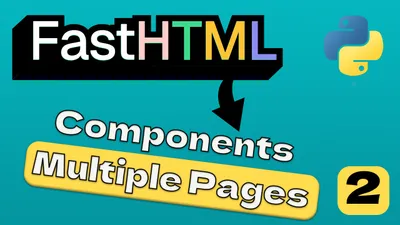
Create a Multi-Page Website with FastHTML: Complete Structure Tutorial
Learn how to build a structured multi-page website with FastHTML using reusable components, shared layouts, and organized directories. Perfect for Python developers wanting to create maintainable web applications.

FastHTML For Beginners: Build An UI to Python App in 5 Minutes
Master FastHTML quickly! Learn to add a user interface to your Python app in just 5 minutes with our beginner-friendly guide.

Building a Simple AI-Powered Web App with FastHTML and PydanticAI
Learn how to build a modern AI title generator web app using FastHTML and Pydantic AI with OpenRouter integration. This step-by-step tutorial covers creating a modular project structure, implementing AI services, and building a responsive user interface for generating optimized content titles.