Podman vs Docker - Which Container Tool Should You Choose in 2025-2026?
Complete comparison of Podman and Docker container engines. Learn about security, performance, and which tool fits your development needs best.
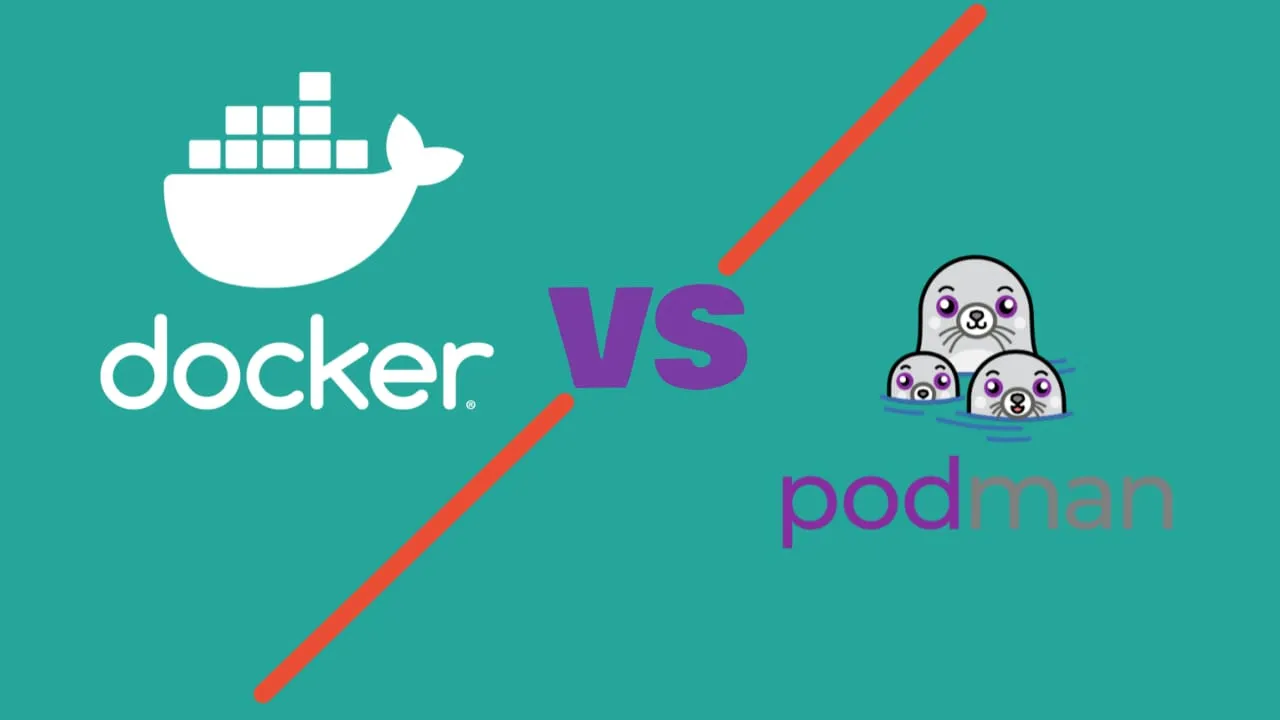
Table of Contents
- What Are Containers and Why Do They Matter?
- Docker: The Container Pioneer
- Podman: The Secure Alternative
- Architecture: The Core Difference
- Security: Where They Really Differ
- Performance and Speed
- Developer Experience
- When to Choose Docker
- When to Choose Podman
- Migration: Switching Between Tools
- Performance Benchmarks (2024 Update)
- Future Trends
- Making Your Decision
- Quick Command Reference
- Conclusion
Join BitBuddies
Level up your DevOps skills with hands-on courses on CloudPanel and Dockploy. Join our community of developers and get expert workshops to accelerate your online journey.
Start your journey to DevOps mastery today! 🚀
Containers have changed how we build and run software. They package your app with everything it needs to work, making it run the same way everywhere. Two main tools lead this space: Docker and Podman. But which one should you choose?
This guide breaks down both tools in simple terms. You’ll learn about their differences, strengths, and which fits your needs best.
What Are Containers and Why Do They Matter?
Think of containers like shipping boxes for your software. Just as shipping containers let you move goods anywhere in the world, software containers let your apps run anywhere - your laptop, servers, or the cloud.
- Consistency: Your app works the same way everywhere
- Speed: Containers start in seconds, not minutes
- Efficiency: Use fewer resources than virtual machines
- Isolation: Apps don’t interfere with each other
Containers share the host operating system but keep apps separate. This makes them lightweight and fast. Unlike virtual machines, you don’t need a full OS for each app.
- Virtual Machines: Each has its own full operating system
- Containers: Share the host OS, just package the app and its needs
Result: Containers use less memory and start much faster.
Docker: The Container Pioneer
Docker launched in 2013 and made containers popular worldwide. It’s like the iPhone of containers - not the first, but the one that made the technology mainstream.
How Docker Works
Docker uses a client-server setup with three main parts:
- Docker Client: The commands you type (like
docker run) - Docker Daemon: Background service that does the actual work
- Docker Registry: Where container images are stored (like Docker Hub)
The Docker daemon runs with admin privileges on your system. When you run a command, the client talks to the daemon, which manages your containers.
Docker’s Key Features
Docker has simple commands that are easy to remember. Most developers can learn the basics in a few hours. The Docker Desktop app provides a visual interface for beginners.
Docker Hub hosts millions of ready-to-use container images. You can find images for almost any software, from databases to web servers to development tools.
Docker has excellent guides, tutorials, and examples. The community creates tons of helpful content, making it easy to solve problems.
Podman: The Secure Alternative
Red Hat created Podman in 2018 as a more secure alternative to Docker. The name stands for “Pod Manager” and it aims to fix some security issues with Docker’s design.
How Podman Works
Unlike Docker, Podman doesn’t use a background daemon. Each command runs as its own process, then stops when done. This is more like how traditional Unix programs work.
Key Difference
Docker always runs a background service (daemon) that manages containers. Podman runs commands directly without a persistent background process.
Podman’s Main Advantages
- No Root Access Needed: Runs containers without admin privileges
- Better Security: No always-running background process to attack
- Pod Support: Groups containers together like Kubernetes
- Drop-in Replacement: Uses the same commands as Docker
Architecture: The Core Difference
The biggest difference between Docker and Podman is how they’re built.
Docker uses a client-server model:
- Client: The
dockercommand you type - Server: The Docker daemon running in the background
- Communication: Client sends requests to daemon via API
Pros: Centralized management, can handle multiple clients Cons: Always uses system resources, needs root access, single point of failure
Podman runs commands directly:
- Direct Execution: Each command runs as its own process
- No Background Service: Nothing runs when you’re not using it
- Fork-Exec Model: Like traditional Unix tools
Pros: No resource waste when idle, more secure, no single point of failure Cons: Some features work differently than Docker
Resource Usage Comparison
| Scenario | Docker | Podman |
|---|---|---|
| When idle | ~50-100 MB | 0 MB |
| Running containers | Daemon + containers | Just containers |
| CPU usage | Constant low usage | Only when running commands |
Security: Where They Really Differ
Security is where Podman shines compared to Docker.
Root Access Requirements
Traditional Docker:
- Docker daemon runs as root (admin)
- All containers inherit root privileges
- If daemon is compromised, entire system at risk
Docker Rootless Mode:
- Available but not default
- Requires extra setup steps
- Some features don’t work in rootless mode
Rootless by Default:
- Containers run with regular user privileges
- Each container isolated from system
- No persistent root process
User Namespaces:
- Maps container root to regular user
- Provides isolation without system risk
- Works seamlessly without extra setup
Security Winner
Podman is more secure by default. Its rootless containers and daemonless design reduce attack surfaces significantly.
Real-World Security Impact
In 2019, a major vulnerability (CVE-2019-5736) affected container runtimes. Docker users needed root access to exploit it, but Podman’s rootless design made the attack much harder.
Performance and Speed
Both tools perform well, but in different ways.
Container Startup Speed
- Docker: Daemon can cache information, making repeat starts faster
- Podman: No daemon overhead, but may be slower for repeated operations
- Real Impact: Difference is usually under 1 second for most apps
Memory Usage
Docker:
- Always uses memory for the daemon
- Higher baseline memory usage
- Good for servers running many containers
Podman:
- Zero memory when not in use
- Lower overall memory footprint
- Better for development machines and edge devices
Build Performance
Both use similar build systems:
| Feature | Docker (BuildKit) | Podman (Buildah) |
|---|---|---|
| Build Speed | Very fast | Competitive |
| Caching | Excellent | Good |
| Multi-stage | Yes | Yes |
| Rootless Building | Limited | Full support |
Developer Experience
How easy are these tools to use day-to-day?
Command Compatibility
Good news: Podman uses the same commands as Docker!
# Docker commands
docker run nginx
docker build -t myapp .
docker ps
# Podman commands (identical)
podman run nginx
podman build -t myapp .
podman psYou can even create an alias: alias docker=podman
IDE and Tool Support
Wide Support:
- Visual Studio Code Docker extension
- JetBrains IDE integration
- GitHub Actions, GitLab CI built-in support
- Every major cloud platform supports Docker
Mature Tooling:
- Docker Compose for multi-container apps
- Docker Desktop for easy local development
- Extensive third-party tools and plugins
Growing Support:
- VS Code extensions available
- Red Hat OpenShift native integration
- Kubernetes YAML generation built-in
- systemd integration for service management
Enterprise Focus:
- Strong in Red Hat environments
- Good for security-focused organizations
- Improving CI/CD integration
Multi-Container Applications
Docker Compose: Official tool for running multiple containers together Podman Compose: Community project that mimics Docker Compose
Compose Limitation
Podman Compose isn’t as mature as Docker Compose. Some advanced features may not work identically.
When to Choose Docker
Choose Docker If:- You’re new to containers: Easier learning curve and better documentation
- Windows development: Better Windows support and Docker Desktop
- Rich ecosystem needs: Need lots of third-party tools and integrations
- Team familiarity: Your team already knows Docker well
- Complex orchestration: Using Docker Swarm for container clusters
Docker Success Stories
- Netflix: Uses Docker for microservices deployment
- Spotify: Runs thousands of containers with Docker
- Uber: Powers their data processing pipelines
When to Choose Podman
Choose Podman If:- Security first: Need rootless containers and better security
- Linux environments: Working primarily on Linux systems
- Kubernetes focus: Planning to use Kubernetes for orchestration
- Resource efficiency: Want minimal resource usage when idle
- Red Hat ecosystem: Using RHEL or OpenShift
Podman Adoption Examples
- CERN: Uses Podman for high-performance computing
- Red Hat: Ships Podman with Enterprise Linux
- US Department of Defense: Evaluating for DevSecOps initiatives
Migration: Switching Between Tools
Docker to Podman
Moving from Docker to Podman is usually straightforward:
- Install Podman on your system
- Create alias:
alias docker=podman - Test your containers - most work without changes
- Update scripts for any Podman-specific features
Potential Issues
Migration Challenges
- Some Docker Compose features may not work
- Networking setup might need adjustment
- Root vs rootless permissions could cause issues
- Some third-party tools expect Docker daemon
Performance Benchmarks (2024 Update)
Recent tests show both tools perform similarly for most tasks:
| Test | Docker | Podman | Winner |
|---|---|---|---|
| Container start time | 0.8s | 0.7s | Podman |
| Image build speed | 45s | 47s | Docker |
| Memory usage (idle) | 95MB | 0MB | Podman |
| CPU overhead | 2% | 0.5% | Podman |
Real-World Impact
For most applications, the performance difference is minimal. Choose based on features and security needs, not raw performance.
Future Trends
Container Technology Evolution
Both tools are improving Kubernetes integration:
- Podman generates Kubernetes YAML directly
- Docker enhances Kubernetes compatibility
- Industry moving toward Kubernetes as standard
Security remains a top priority:
- More rootless container support
- Better vulnerability scanning
- Supply chain security improvements
Containers expanding to edge devices:
- Smaller, more efficient runtimes
- Better resource management
- IoT and embedded system support
AI and Machine Learning
Both tools are adding better support for AI workloads:
- GPU container support
- Machine learning model serving
- Distributed training capabilities
Making Your Decision
Start with Docker if you’re new to containers. It has:
- Better learning resources
- Larger community for help
- More tutorials and examples
- Docker Desktop for visual management
Choose Podman for better security:
- Rootless containers by default
- No privileged daemon process
- Better compliance with security policies
- Reduced attack surface
Consider both based on your stack:
- Docker for diverse, multi-platform environments
- Podman for Linux-heavy, security-conscious deployments
- Many enterprises use both for different use cases
Quick Command Reference
Essential Docker Commands
docker run -d nginx # Run container in background
docker build -t myapp . # Build image from Dockerfile
docker ps # List running containers
docker images # List images
docker exec -it container_name bash # Access container shellEssential Podman Commands
podman run -d nginx # Run container in background
podman build -t myapp . # Build image from Dockerfile
podman ps # List running containers
podman images # List images
podman exec -it container_name bash # Access container shellConclusion
Both Docker and Podman are excellent container tools, each with distinct advantages:
Docker remains the best choice for:
- Beginners learning containers
- Teams needing extensive ecosystem support
- Windows-based development
- Complex multi-container applications
Podman excels for:
- Security-conscious environments
- Linux-focused deployments
- Resource-efficient operations
- Kubernetes-native workflows
Final Recommendation
You don’t have to choose just one! Many organizations use Docker for development and Podman for production, or vice versa. The OCI standard ensures your containers work with both tools.
The container ecosystem continues evolving rapidly. Stay informed about new features and security updates for whichever tool you choose. Both Docker and Podman are actively developed and will remain important in the containerization landscape.
Remember: the best container tool is the one that fits your team’s needs, security requirements, and existing infrastructure. Start with one, learn its strengths and limitations, then evaluate if switching makes sense for your specific use case.
Want to explore more self-hosted applications? Check out toolhunt.net’s self-hosted section for amazing open-source tools you can run in containers.
Related Posts

How to Redirect Docker Logs to a Single File
Learn how to Redirect Docker Logs to a Single File to make your work easier

How To Run Any Python App in Docker with Docker Compose
Learn how Run Any Python App in Docker with Docker Compose and add an SSL certificate thru CloudFlare tunnels

Secure Your Docker Stack: A Comprehensive Guide to Docker Compose Secrets
Learn how to effectively use secrets in Docker Compose to secure your containerized applications. This comprehensive guide covers setup, implementation, best practices, and real-world examples.