How to Exclude Directories or Files When Copying to a Remote Machine
Learn how to exclude specific files and directories when copying to remote servers using rsync and scp commands with practical examples.

Join BitBuddies
Level up your DevOps skills with hands-on courses on CloudPanel and Dockploy. Join our community of developers and get expert workshops to accelerate your online journey.
Start your journey to DevOps mastery today! 🚀
When copying files to remote servers in Linux, you have two main options:
- rsync - remote sync (recommended)
- scp - secure copy
rsync is the better choice because it offers built-in exclusion options and more flexibility. Let’s explore both methods.
Excluding Files or Directories with Rsync
rsync provides powerful exclusion options through the --exclude flag:
Basic Exclusion Syntax
rsync -av --exclude 'pattern' source/ user@remote:/destination/Common Use Cases
Exclude specific directories:
rsync -av --exclude 'node_modules' --exclude '.git' source/ user@remote:/destination/Exclude by file patterns:
rsync -av --exclude '*.log' --exclude '*.tmp' source/ user@remote:/destination/Exclude multiple items:
rsync -av --exclude={'*.log','tmp/','cache/'} source/ user@remote:/destination/Using exclude files:
Create a .rsync-exclude file with patterns:
*.log
*.tmp
node_modules/
.git/
cache/Then use:
rsync -av --exclude-from='.rsync-exclude' source/ user@remote:/destination/Advanced Patterns
| Pattern | Matches | Example |
|---|---|---|
*.txt | All text files | file.txt, readme.txt |
temp* | Files starting with “temp” | temp1, temporary |
**/cache/ | Cache directories anywhere | app/cache/, src/cache/ |
*.{log,tmp} | Multiple extensions | error.log, data.tmp |
Excluding Files with SCP
Excluding Files with SCP
SCP doesn’t have built-in exclusion options like rsync, but you can use bash extended globbing patterns.
Enable Extended Globbing
shopt -s extglobExclude Files with Patterns
# Copy everything except .txt files
scp !(*.txt) user@remote:/destination/
# Copy everything except specific directories
scp -r !(node_modules|.git) user@remote:/destination/
# Copy everything except log and temp files
scp !(*.log|*.tmp) user@remote:/destination/Extended Globbing Patterns
| Pattern | Description | Example |
|---|---|---|
!(pattern) | Matches anything except pattern | !(*.txt) excludes text files |
*(pattern) | Matches zero or more occurrences | *(backup) matches backup files |
+(pattern) | Matches one or more occurrences | +(test*) matches test files |
?(pattern) | Matches zero or one occurrence | ?(config) matches config file |
@(pattern) | Matches exactly one pattern | `@(*.js |
Practical Examples
# Copy only source files (exclude build artifacts)
scp -r !(build|dist|node_modules) user@remote:/app/
# Copy configuration files only
scp @(*.conf|*.json|*.yaml) user@remote:/config/Recommendation: Use rsync instead of scp for complex exclusion needs, as it’s more reliable and feature-rich.
Quick Comparison: rsync vs scp
| Feature | rsync | scp |
|---|---|---|
| Built-in exclusion | ✅ --exclude | ❌ Requires bash globbing |
| Pattern flexibility | ✅ Very flexible | ⚠️ Limited |
| Resumable transfers | ✅ Yes | ❌ No |
| Incremental sync | ✅ Yes | ❌ No |
| Performance | ✅ Faster for large transfers | ⚠️ Slower |
Bottom line: Use rsync for file exclusion tasks - it’s more powerful and easier to use.
Related Posts

Insert or Append Text with Sed: Master Advanced Techniques
Master sed's insert and append commands to add text precisely at any line position with practical examples and best practices.

Deleting Lines with Sed: Master Advanced Techniques
Master sed command for deleting lines - remove specific lines, patterns, and ranges with practical examples and best practices.
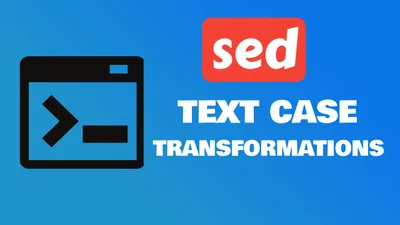
Text Case Transformations with Sed: Master Advanced Techniques
Master sed command for text case transformations - convert text to uppercase, lowercase, and more with practical examples.