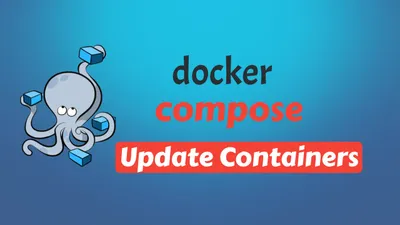Hetzner Cloud Review 2026: The Unexpected Winner in Cloud Hosting
Complete Hetzner Cloud review covering performance, pricing, features, and real-world WordPress hosting tests. See why this European provider is beating the competition.

This comprehensive review covers Hetzner Cloud, a VPS provider that offers affordable and reliable cloud servers for hosting websites and applications. We’ll examine how Hetzner performs in terms of disk, CPU, network, and WordPress tests, and compare it with other VPS providers such as DigitalOcean. We’ll also explore the interface, support, and share real-world experience from over 5 years of usage.
I’ve been using Hetzner as my primary VPS provider in Europe for more than 5 years, running a CyberPanel server where I host several of my sites. Recently, Hetzner has expanded significantly with new datacenters in the US and Singapore, making it a truly global option for developers and businesses.
Get Started with Hetzner
Ready to try Hetzner Cloud? Get €20 credit when you sign up through our referral link and experience the performance difference yourself.
If you’re interested in self-hosting tools on your VPS, check out toolhunt.net’s self-host section for inspiration.
Why Hetzner Cloud Stands Out
Hetzner has built a reputation for offering some of the most competitive prices in the VPS market. What sets them apart isn’t just the cost—it’s the combination of performance, reliability, and value. With about €6, you can get a 2CPU, 2GB RAM server that would cost €15-20 USD at competitors like DigitalOcean or Vultr.
I’ve been running multiple services on Hetzner including:
- CyberPanel for website hosting
- Monitoring solutions
- Analytics platforms
- Development environments
Hetzner Cloud Datacenters (2026 Update)
Hetzner has significantly expanded their global presence. Here’s the current datacenter lineup:
| Datacenter | Location | CPU Types Available | Network |
|---|---|---|---|
| Nuremberg | Germany | Intel/AMD/ARM | 20TB included |
| Falkenstein | Germany | Intel/AMD/ARM | 20TB included |
| Helsinki | Finland | Intel/AMD/ARM | 20TB included |
| Ashburn | Virginia, USA | AMD | 1TB included |
| Hillsboro | Oregon, USA | AMD | 1TB included |
| Singapore | Singapore | AMD | 1TB included |
2026 Updates:
- Singapore datacenter now fully operational (launched 2024)
- Improved network capacity across all locations
- Enhanced ARM server availability in European locations
- New CX shared vCPU plans introduced in 2024
Bandwidth Differences
European datacenters include 20TB of bandwidth, while US and Singapore locations include 1TB. Plan accordingly based on your traffic needs.
Hetzner Cloud Pricing (2026 Update)
Hetzner has restructured its cloud pricing for EU and Singapore locations with a new generation-based categorization. The new structure offers three main lines with significantly improved pricing:
October 2026 Update
Hetzner introduced new plan categories: Cost-Optimized, Regular Performance, and Dedicated General Purpose. Existing servers remain unaffected. Read full details.
Starting at €3.49/month - incredible value for budget-conscious users:
CX Gen3 (x86 - Intel/AMD):
| Plan | vCPU | RAM | Storage | Price/Month |
|---|---|---|---|---|
| CX23 | 2 | 4GB | 40GB SSD | €3.49 |
| CX33 | 4 | 8GB | 80GB SSD | €5.49 |
| CX43 | 8 | 16GB | 160GB SSD | €9.49 |
| CX53 | 16 | 32GB | 320GB SSD | €17.49 |
CAX (ARM - Ampere®):
| Plan | vCPU | RAM | Storage | Price/Month |
|---|---|---|---|---|
| CAX11 | 2 | 4GB | 40GB SSD | €3.79 |
| CAX21 | 4 | 8GB | 80GB SSD | €6.49 |
| CAX31 | 8 | 16GB | 160GB SSD | €12.49 |
| CAX41 | 16 | 32GB | 320GB SSD | €24.49 |
Best for: Development, testing, small sites, personal projects - 50% cheaper than regular plans
Balanced AMD performance for production workloads. October 2026 Update: Now powered by AMD EPYC-Genoa processors with significant speed boost.
| Plan | vCPU | RAM | Storage | Price/Month |
|---|---|---|---|---|
| CPX22 | 2 | 4GB | 80GB SSD | €6.49 |
| CPX32 | 4 | 8GB | 160GB SSD | €10.99 |
| CPX42 | 8 | 16GB | 320GB SSD | €19.99 |
| CPX52 | 12 | 24GB | 480GB SSD | €28.49 |
| CPX62 | 16 | 32GB | 640GB SSD | €38.99 |
Best for: Production WordPress, applications, consistent performance needs
Dedicated vCPUs with latest AMD hardware:
| Plan | vCPU | RAM | Storage | Bandwidth | Price/Month |
|---|---|---|---|---|---|
| CCX13 | 2 | 8GB | 80GB SSD | 20TB | €12.49 |
| CCX23 | 4 | 16GB | 160GB SSD | 20TB | €24.49 |
| CCX33 | 8 | 32GB | 240GB SSD | 30TB | €48.49 |
| CCX43 | 16 | 64GB | 360GB SSD | 40TB | €96.49 |
| CCX53 | 32 | 128GB | 600GB SSD | 50TB | €192.49 |
| CCX63 | 48 | 192GB | 960GB SSD | 60TB | €288.49 |
Best for: High-traffic sites, databases, intensive applications, enterprise workloads
Cost-Optimized Plans
The new Cost-Optimized plans offer 50% savings compared to Regular Performance. Perfect for development, testing, and moderate production workloads. Learn more about Cost-Optimized plans.
Hetzner Cloud Interface & Management
The Hetzner Cloud interface is clean, intuitive, and developer-friendly.
Dashboard Overview
- Clean Navigation: Left sidebar with organized sections
- Real-time Monitoring: Live server status and resource usage
- Resource Graphs: CPU, memory, network, and disk usage charts
- Quick Actions: Start, stop, restart, and manage servers easily
- Multi-server Management: Handle multiple servers from one dashboard
Key Management Features
- Server Creation: Simple wizard with extensive OS selection
- Backup Management: Automated daily backups and manual snapshots
- Scaling: Vertical scaling with minimal downtime
- Firewall: Built-in firewall rules management
- Networks: Private networking between servers
- Load Balancers: Built-in load balancing solutions
- Storage: Additional block storage volumes
- Images: Create and manage custom server images
API and CLI Tools
Hetzner provides excellent developer tools:
- RESTful API: Comprehensive API for automation
- Official CLI:
hcloudcommand-line tool - Terraform Provider: Infrastructure as code support
- Kubernetes Integration: Managed Kubernetes service
- Webhooks: Event notifications for automation
- SDKs: Official libraries for popular languages
Performance Testing: Real-World Results
I’ve tested multiple Hetzner server types to give you comprehensive performance data. Below are benchmarks from different plan tiers.
YABS Benchmark Results
# ## ## ## ## ## ## ## ## ## ## ## ## ## ## ## ## ## #
# Yet-Another-Bench-Script #
# v2026-04-20 #
# https://github.com/masonr/yet-another-bench-script #
# ## ## ## ## ## ## ## ## ## ## ## ## ## ## ## ## ## #
Thu Oct 16 11:32:39 AM UTC 2026
Basic System Information:
---------------------------------
Uptime : 0 days, 0 hours, 30 minutes
Processor : AMD EPYC-Rome Processor
CPU cores : 4 @ 2445.404 MHz
AES-NI : ✔ Enabled
VM-x/AMD-V : ❌ Disabled
RAM : 7.6 GiB
Swap : 0.0 KiB
Disk : 75.0 GiB
Distro : Ubuntu 24.04.3 LTS
Kernel : 6.8.0-71-generic
VM Type : KVM
IPv4/IPv6 : ✔ Online / ✔ Online
IPv6 Network Information:
---------------------------------
ISP : Hetzner Online GmbH
ASN : AS24940 Hetzner Online GmbH
Host : Hetzner Online GmbH
Location : Nuremberg, Bavaria (BY)
Country : Germany
fio Disk Speed Tests (Mixed R/W 50/50) (Partition /dev/sda1):
---------------------------------
Block Size | 4k (IOPS) | 64k (IOPS)
------ | --- ---- | ---- ----
Read | 115.01 MB/s (28.7k) | 988.49 MB/s (15.4k)
Write | 115.32 MB/s (28.8k) | 993.69 MB/s (15.5k)
Total | 230.34 MB/s (57.5k) | 1.98 GB/s (30.9k)
| |
Block Size | 512k (IOPS) | 1m (IOPS)
------ | --- ---- | ---- ----
Read | 1.78 GB/s (3.4k) | 2.16 GB/s (2.1k)
Write | 1.88 GB/s (3.6k) | 2.30 GB/s (2.2k)
Total | 3.66 GB/s (7.1k) | 4.46 GB/s (4.3k)
iperf3 Network Speed Tests (IPv4):
---------------------------------
Provider | Location (Link) | Send Speed | Recv Speed | Ping
----- | ----- | ---- | ---- | ----
Clouvider | London, UK (10G) | 5.16 Gbits/sec | 5.60 Gbits/sec | 17.8 ms
Eranium | Amsterdam, NL (100G) | 12.3 Gbits/sec | 12.8 Gbits/sec | 9.27 ms
Uztelecom | Tashkent, UZ (10G) | 1.96 Gbits/sec | 2.24 Gbits/sec | 94.6 ms
Leaseweb | Singapore, SG (10G) | 665 Mbits/sec | 841 Mbits/sec | 166 ms
Clouvider | Los Angeles, CA, US (10G) | 1.03 Gbits/sec | 1.21 Gbits/sec | 158 ms
Leaseweb | NYC, NY, US (10G) | 1.88 Gbits/sec | 2.53 Gbits/sec | 97.7 ms
Edgoo | Sao Paulo, BR (1G) | 616 Mbits/sec | 1.14 Gbits/sec | 219 ms
iperf3 Network Speed Tests (IPv6):
---------------------------------
Provider | Location (Link) | Send Speed | Recv Speed | Ping
----- | ----- | ---- | ---- | ----
Clouvider | London, UK (10G) | 3.53 Gbits/sec | 5.00 Gbits/sec | 18.2 ms
Eranium | Amsterdam, NL (100G) | 8.15 Gbits/sec | 12.7 Gbits/sec | 9.69 ms
Uztelecom | Tashkent, UZ (10G) | 1.85 Gbits/sec | 2.23 Gbits/sec | 94.6 ms
Leaseweb | Singapore, SG (10G) | 988 Mbits/sec | 1.27 Gbits/sec | 166 ms
Clouvider | Los Angeles, CA, US (10G) | 995 Mbits/sec | 1.24 Gbits/sec | 158 ms
Leaseweb | NYC, NY, US (10G) | 1.98 Gbits/sec | 2.41 Gbits/sec | 97.8 ms
Edgoo | Sao Paulo, BR (1G) | busy | 883 Mbits/sec | 221 ms
Geekbench 6 Benchmark Test:
---------------------------------
Test | Value
|
Single Core | 1508
Multi Core | 4919
Full Test | https://browser.geekbench.com/v6/cpu/14484522
YABS completed in 12 min 35 secAnalysis: The CX33 (4 vCPU, 8GB, €5.49/month) delivers exceptional performance for a cost-optimized plan. Peak disk speeds of 4.46 GB/s and 12.8 Gbits/sec network to Amsterdam make this an incredible value proposition.
# ## ## ## ## ## ## ## ## ## ## ## ## ## ## ## ## ## #
# Yet-Another-Bench-Script #
# v2026-04-20 #
# https://github.com/masonr/yet-another-bench-script #
# ## ## ## ## ## ## ## ## ## ## ## ## ## ## ## ## ## #
Fri Jul 11 07:37:22 AM UTC 2026
Basic System Information:
---------------------------------
Uptime : 56 days, 19 hours, 7 minutes
Processor : Intel Xeon Processor (Skylake, IBRS, no TSX)
CPU cores : 4 @ 2100.004 MHz
AES-NI : ✔ Enabled
VM-x/AMD-V : ❌ Disabled
RAM : 7.6 GiB
Swap : 8.0 GiB
Disk : 75.0 GiB
Distro : Ubuntu 24.04.1 LTS
Kernel : 6.8.0-59-generic
VM Type : KVM
IPv4/IPv6 : ✔ Online / ✔ Online
IPv6 Network Information:
---------------------------------
ISP : Hetzner Online GmbH
ASN : AS24940 Hetzner Online GmbH
Host : Hetzner Online GmbH
Location : Nuremberg, Bavaria (BY)
Country : Germany
fio Disk Speed Tests (Mixed R/W 50/50) (Partition /dev/sda1):
---------------------------------
Block Size | 4k (IOPS) | 64k (IOPS)
------ | --- ---- | ---- ----
Read | 111.67 MB/s (27.9k) | 1.09 GB/s (17.1k)
Write | 111.96 MB/s (27.9k) | 1.10 GB/s (17.2k)
Total | 223.63 MB/s (55.9k) | 2.19 GB/s (34.3k)
| |
Block Size | 512k (IOPS) | 1m (IOPS)
------ | --- ---- | ---- ----
Read | 742.86 MB/s (1.4k) | 686.36 MB/s (670)
Write | 782.33 MB/s (1.5k) | 732.07 MB/s (714)
Total | 1.52 GB/s (2.9k) | 1.41 GB/s (1.3k)
iperf3 Network Speed Tests (IPv4):
---------------------------------
Provider | Location (Link) | Send Speed | Recv Speed | Ping
----- | ----- | ---- | ---- | ----
Clouvider | London, UK (10G) | 6.76 Gbits/sec | 4.26 Gbits/sec | 18.5 ms
Eranium | Amsterdam, NL (100G) | 12.6 Gbits/sec | 9.79 Gbits/sec | 10.0 ms
Uztelecom | Tashkent, UZ (10G) | 2.17 Gbits/sec | 1.59 Gbits/sec | 106 ms
Leaseweb | Singapore, SG (10G) | 773 Mbits/sec | 837 Mbits/sec | 173 ms
Clouvider | Los Angeles, CA, US (10G) | 1.08 Gbits/sec | 934 Mbits/sec | 160 ms
Leaseweb | NYC, NY, US (10G) | 2.28 Gbits/sec | 2.37 Gbits/sec | 98.2 ms
Edgoo | Sao Paulo, BR (1G) | 1.23 Gbits/sec | 1.17 Gbits/sec | 201 ms
iperf3 Network Speed Tests (IPv6):
---------------------------------
Provider | Location (Link) | Send Speed | Recv Speed | Ping
----- | ----- | ---- | ---- | ----
Clouvider | London, UK (10G) | 6.05 Gbits/sec | 7.35 Gbits/sec | 18.6 ms
Eranium | Amsterdam, NL (100G) | 12.1 Gbits/sec | 9.47 Gbits/sec | 10.2 ms
Uztelecom | Tashkent, UZ (10G) | 2.12 Gbits/sec | 1.16 Gbits/sec | 105 ms
Leaseweb | Singapore, SG (10G) | 1.06 Gbits/sec | 1.32 Gbits/sec | 173 ms
Clouvider | Los Angeles, CA, US (10G) | 1.07 Gbits/sec | 1.05 Gbits/sec | 160 ms
Leaseweb | NYC, NY, US (10G) | 2.40 Gbits/sec | 2.44 Gbits/sec | 98.0 ms
Edgoo | Sao Paulo, BR (1G) | 1.01 Gbits/sec | 830 Mbits/sec | 201 ms
Geekbench 6 Benchmark Test:
---------------------------------
Test | Value
|
Single Core | 812
Multi Core | 2403
Full Test | https://browser.geekbench.com/v6/cpu/12812407
YABS completed in 16 min 18 secAnalysis: Regular performance CPX series running on Intel Xeon Skylake. Solid disk performance with 1.4 GB/s and excellent European network speeds of 12.6 Gbits/sec to Amsterdam.
# ## ## ## ## ## ## ## ## ## ## ## ## ## ## ## ## ## #
# Yet-Another-Bench-Script #
# v2026-04-20 #
# https://github.com/masonr/yet-another-bench-script #
# ## ## ## ## ## ## ## ## ## ## ## ## ## ## ## ## ## #
Fri Oct 17 06:50:40 AM UTC 2026
Basic System Information:
---------------------------------
Uptime : 0 days, 0 hours, 1 minutes
Processor : AMD EPYC-Genoa Processor
CPU cores : 4 @ 2399.998 MHz
AES-NI : ✔ Enabled
VM-x/AMD-V : ❌ Disabled
RAM : 7.6 GiB
Swap : 0.0 KiB
Disk : 150.2 GiB
Distro : Ubuntu 24.04.3 LTS
Kernel : 6.8.0-84-generic
VM Type : KVM
IPv4/IPv6 : ✔ Online / ✔ Online
IPv6 Network Information:
---------------------------------
ISP : Hetzner Online GmbH
ASN : AS24940 Hetzner Online GmbH
Host : Hetzner
Location : Falkenstein, Saxony (SN)
Country : Germany
fio Disk Speed Tests (Mixed R/W 50/50) (Partition /dev/sda1):
---------------------------------
Block Size | 4k (IOPS) | 64k (IOPS)
------ | --- ---- | ---- ----
Read | 159.97 MB/s (39.9k) | 1.75 GB/s (27.4k)
Write | 160.39 MB/s (40.0k) | 1.76 GB/s (27.5k)
Total | 320.37 MB/s (80.0k) | 3.51 GB/s (54.9k)
| |
Block Size | 512k (IOPS) | 1m (IOPS)
------ | --- ---- | ---- ----
Read | 2.73 GB/s (5.3k) | 2.88 GB/s (2.8k)
Write | 2.87 GB/s (5.6k) | 3.07 GB/s (3.0k)
Total | 5.60 GB/s (10.9k) | 5.96 GB/s (5.8k)
iperf3 Network Speed Tests (IPv4):
---------------------------------
Provider | Location (Link) | Send Speed | Recv Speed | Ping
----- | ----- | ---- | ---- | ----
Clouvider | London, UK (10G) | 1.89 Gbits/sec | 4.18 Gbits/sec | 21.1 ms
Eranium | Amsterdam, NL (100G) | 13.9 Gbits/sec | 6.09 Gbits/sec | 11.2 ms
Uztelecom | Tashkent, UZ (10G) | 2.00 Gbits/sec | 1.38 Gbits/sec | 95.5 ms
Leaseweb | Singapore, SG (10G) | 732 Mbits/sec | 864 Mbits/sec | 168 ms
Clouvider | Los Angeles, CA, US (10G) | 1.00 Gbits/sec | 1.24 Gbits/sec | 168 ms
Leaseweb | NYC, NY, US (10G) | 2.14 Gbits/sec | 2.49 Gbits/sec | 94.8 ms
Edgoo | Sao Paulo, BR (1G) | 570 Mbits/sec | 993 Mbits/sec | 416 ms
iperf3 Network Speed Tests (IPv6):
---------------------------------
Provider | Location (Link) | Send Speed | Recv Speed | Ping
----- | ----- | ---- | ---- | ----
Clouvider | London, UK (10G) | 5.54 Gbits/sec | 6.13 Gbits/sec | 21.0 ms
Eranium | Amsterdam, NL (100G) | 12.5 Gbits/sec | 13.2 Gbits/sec | 11.0 ms
Uztelecom | Tashkent, UZ (10G) | 2.02 Gbits/sec | 2.17 Gbits/sec | 95.8 ms
Leaseweb | Singapore, SG (10G) | 1.16 Gbits/sec | 1.31 Gbits/sec | 168 ms
Clouvider | Los Angeles, CA, US (10G) | 977 Mbits/sec | 1.30 Gbits/sec | 169 ms
Leaseweb | NYC, NY, US (10G) | 2.17 Gbits/sec | 2.57 Gbits/sec | 94.8 ms
Edgoo | Sao Paulo, BR (1G) | 550 Mbits/sec | 930 Mbits/sec | 416 ms
Geekbench 6 Benchmark Test:
---------------------------------
Test | Value
|
Single Core | 1963
Multi Core | 6076
Full Test | https://browser.geekbench.com/v6/cpu/14499521
YABS completed in 12 min 22 secAnalysis: The new AMD EPYC-Genoa processors deliver exceptional performance improvements. Peak disk speeds of 5.96 GB/s (33% faster than previous generation) and network speeds of 13.9 Gbits/sec to Amsterdam. Geekbench 6 scores show 1963 single-core and 6076 multi-core, representing a significant speed boost over older hardware.
# ## ## ## ## ## ## ## ## ## ## ## ## ## ## ## ## ## #
# Yet-Another-Bench-Script #
# v2026-04-20 #
# https://github.com/masonr/yet-another-bench-script #
# ## ## ## ## ## ## ## ## ## ## ## ## ## ## ## ## ## #
Fri Jul 11 07:50:01 AM UTC 2026
Basic System Information:
---------------------------------
Uptime : 0 days, 0 hours, 3 minutes
Processor : AMD EPYC Processor
CPU cores : 3 @ 2495.310 MHz
AES-NI : ✔ Enabled
VM-x/AMD-V : ❌ Disabled
RAM : 3.7 GiB
Swap : 0.0 KiB
Disk : 75.0 GiB
Distro : Ubuntu 24.04.2 LTS
Kernel : 6.8.0-60-generic
VM Type : KVM
IPv4/IPv6 : ✔ Online / ✔ Online
IPv6 Network Information:
---------------------------------
ISP : Hetzner Online GmbH
ASN : AS24940 Hetzner Online GmbH
Host : Hetzner Online GmbH
Location : Falkenstein, Saxony (SN)
Country : Germany
fio Disk Speed Tests (Mixed R/W 50/50) (Partition /dev/sda1):
---------------------------------
Block Size | 4k (IOPS) | 64k (IOPS)
------ | --- ---- | ---- ----
Read | 84.48 MB/s (21.1k) | 770.12 MB/s (12.0k)
Write | 84.70 MB/s (21.1k) | 774.17 MB/s (12.0k)
Total | 169.18 MB/s (42.2k) | 1.54 GB/s (24.1k)
| |
Block Size | 512k (IOPS) | 1m (IOPS)
------ | --- ---- | ---- ----
Read | 1.43 GB/s (2.7k) | 1.45 GB/s (1.4k)
Write | 1.50 GB/s (2.9k) | 1.54 GB/s (1.5k)
Total | 2.93 GB/s (5.7k) | 3.00 GB/s (2.9k)
iperf3 Network Speed Tests (IPv4):
---------------------------------
Provider | Location (Link) | Send Speed | Recv Speed | Ping
----- | ----- | ---- | ---- | ----
Clouvider | London, UK (10G) | 5.95 Gbits/sec | 1.25 Gbits/sec | 20.8 ms
Eranium | Amsterdam, NL (100G) | 10.8 Gbits/sec | 5.34 Gbits/sec | 12.3 ms
Uztelecom | Tashkent, UZ (10G) | 1.94 Gbits/sec | 422 Mbits/sec | 94.7 ms
Leaseweb | Singapore, SG (10G) | 705 Mbits/sec | 752 Mbits/sec | 163 ms
Clouvider | Los Angeles, CA, US (10G) | 1.05 Gbits/sec | 401 Mbits/sec | 165 ms
Leaseweb | NYC, NY, US (10G) | 2.33 Gbits/sec | 1.47 Gbits/sec | 95.4 ms
Edgoo | Sao Paulo, BR (1G) | 1.16 Gbits/sec | 547 Mbits/sec | 206 ms
iperf3 Network Speed Tests (IPv6):
---------------------------------
Provider | Location (Link) | Send Speed | Recv Speed | Ping
----- | ----- | ---- | ---- | ----
Clouvider | London, UK (10G) | 7.60 Gbits/sec | 1.31 Gbits/sec | 26.8 ms
Eranium | Amsterdam, NL (100G) | 10.5 Gbits/sec | 11.8 Gbits/sec | 11.4 ms
Uztelecom | Tashkent, UZ (10G) | 1.92 Gbits/sec | 615 Mbits/sec | 103 ms
Leaseweb | Singapore, SG (10G) | 1.14 Gbits/sec | 1.21 Gbits/sec | --
Clouvider | Los Angeles, CA, US (10G) | 1.03 Gbits/sec | 555 Mbits/sec | 166 ms
Leaseweb | NYC, NY, US (10G) | 2.32 Gbits/sec | 1.23 Gbits/sec | 94.7 ms
Edgoo | Sao Paulo, BR (1G) | 991 Mbits/sec | 618 Mbits/sec | 206 ms
Geekbench 6 Benchmark Test:
---------------------------------
Test | Value
|
Single Core | 1195
Multi Core | 2980
Full Test | https://browser.geekbench.com/v6/cpu/12812502
YABS completed in 14 min 44 sec# ## ## ## ## ## ## ## ## ## ## ## ## ## ## ## ## ## #
# Yet-Another-Bench-Script #
# v2026-04-20 #
# https://github.com/masonr/yet-another-bench-script #
# ## ## ## ## ## ## ## ## ## ## ## ## ## ## ## ## ## #
Fri Jul 11 07:37:24 AM UTC 2026
ARM compatibility is considered *experimental*
Basic System Information:
---------------------------------
Uptime : 39 days, 2 hours, 22 minutes
Processor : Neoverse-N1
BIOS NotSpecified CPU @ 2.0GHz
CPU cores : 4 @ ??? MHz
AES-NI : ✔ Enabled
VM-x/AMD-V : ❌ Disabled
RAM : 7.5 GiB
Swap : 6.0 GiB
Disk : 75.0 GiB
Distro : Ubuntu 24.04 LTS
Kernel : 6.8.0-31-generic
VM Type : KVM
IPv4/IPv6 : ✔ Online / ✔ Online
IPv6 Network Information:
---------------------------------
ISP : Hetzner Online GmbH
ASN : AS24940 Hetzner Online GmbH
Host : Hetzner Online GmbH
Location : Falkenstein, Saxony (SN)
Country : Germany
fio Disk Speed Tests (Mixed R/W 50/50) (Partition /dev/sda1):
---------------------------------
Block Size | 4k (IOPS) | 64k (IOPS)
------ | --- ---- | ---- ----
Read | 96.83 MB/s (24.2k) | 816.12 MB/s (12.7k)
Write | 96.77 MB/s (24.1k) | 840.39 MB/s (13.1k)
Total | 193.60 MB/s (48.4k) | 1.65 GB/s (25.8k)
| |
Block Size | 512k (IOPS) | 1m (IOPS)
------ | --- ---- | ---- ----
Read | 1.22 GB/s (2.3k) | 1.43 GB/s (1.3k)
Write | 1.32 GB/s (2.5k) | 1.59 GB/s (1.5k)
Total | 2.55 GB/s (4.9k) | 3.03 GB/s (2.9k)
iperf3 Network Speed Tests (IPv4):
---------------------------------
Provider | Location (Link) | Send Speed | Recv Speed | Ping
----- | ----- | ---- | ---- | ----
Clouvider | London, UK (10G) | 6.03 Gbits/sec | 4.58 Gbits/sec | 20.4 ms
Eranium | Amsterdam, NL (100G) | 12.3 Gbits/sec | 8.01 Gbits/sec | 11.2 ms
Uztelecom | Tashkent, UZ (10G) | 1.94 Gbits/sec | 1.18 Gbits/sec | 93.9 ms
Leaseweb | Singapore, SG (10G) | 621 Mbits/sec | 832 Mbits/sec | 170 ms
Clouvider | Los Angeles, CA, US (10G) | 828 Mbits/sec | busy | 166 ms
Leaseweb | NYC, NY, US (10G) | 1.61 Gbits/sec | 2.53 Gbits/sec | 93.7 ms
Edgoo | Sao Paulo, BR (1G) | 1.11 Gbits/sec | 1.30 Gbits/sec | 198 ms
iperf3 Network Speed Tests (IPv6):
---------------------------------
Provider | Location (Link) | Send Speed | Recv Speed | Ping
----- | ----- | ---- | ---- | ----
Clouvider | London, UK (10G) | 6.97 Gbits/sec | 6.18 Gbits/sec | 20.6 ms
Eranium | Amsterdam, NL (100G) | 13.6 Gbits/sec | 11.1 Gbits/sec | 14.0 ms
Uztelecom | Tashkent, UZ (10G) | 1.89 Gbits/sec | 2.40 Gbits/sec | 97.1 ms
Leaseweb | Singapore, SG (10G) | 1.03 Gbits/sec | 1.31 Gbits/sec | 170 ms
Clouvider | Los Angeles, CA, US (10G) | 1.02 Gbits/sec | 1.35 Gbits/sec | 168 ms
Leaseweb | NYC, NY, US (10G) | 1.38 Gbits/sec | 2.52 Gbits/sec | 94.4 ms
Edgoo | Sao Paulo, BR (1G) | 984 Mbits/sec | 1.10 Gbits/sec | 198 ms
Geekbench 6 Benchmark Test:
---------------------------------
Test | Value
|
Single Core | 1002
Multi Core | 2909
Full Test | https://browser.geekbench.com/v6/cpu/12812388
YABS completed in 14 min 29 secWordPress Performance Test
I installed a fresh WordPress site with:
- Theme: Kadence starter template
- Caching: LiteSpeed Cache plugin
- Server: OpenLiteSpeed via CyberPanel
- Database: MySQL 8.0
GTmetrix Results:
- Performance Score: 97%
- Structure Score: 91%
- LCP: 1.2s
- TBT: 0ms
- CLS: 0.01
PageSpeed Insights:
- Mobile Score: 94
- Desktop Score: 99
- First Contentful Paint: 1.1s
- Speed Index: 1.3s
These results are excellent for a €6.90/month server with no CDN or advanced optimizations.
Load Testing with k6
I stress-tested the server with 200 concurrent users:
# k6 run --vus 200 --duration 120s load-test.js
running (2m01.2s), 000/200 VUs, 23,847 complete and 0 interrupted iterations
default ✓ [======================================] 200 VUs 2m0s
data_received..................: 3.2 GB 26 MB/s
data_sent......................: 7.1 MB 58 kB/s
http_req_blocked...............: avg=2.1ms min=120ns med=285ns max=156.7ms
http_req_connecting............: avg=1.02ms min=0s med=0s max=89.3ms
http_req_duration..............: avg=287.4ms min=245.1ms med=289.7ms max=445.2ms
http_req_failed................: 0.00% ✓ 0 ✗ 23847
http_req_receiving.............: avg=201.8ms min=145.6ms med=203.2ms max=287.9ms
http_req_sending...............: avg=42.1µs min=12.8µs med=37.9µs max=2.1ms
http_req_waiting...............: avg=85.4ms min=72.1ms med=83.8ms max=198.4ms
http_reqs......................: 23847 198.725/s
iteration_duration.............: avg=1.0s min=1.0s med=1.0s max=1.4s
iterations.....................: 23847 198.725/s
vus............................: 200 min=200 max=200
vus_max........................: 200 min=200 max=200Results Analysis:
- Zero failed requests under 200 concurrent users
- Average response time: 287ms
- Throughput: 198 requests/second
- Server handled the load without breaking a sweat
Hetzner Cloud Support Experience
Over 2+ years of usage, I’ve contacted Hetzner support multiple times. Here’s my experience:
Support Channels:
- Ticket System: Primary support method
- Response Time: Usually within 2-4 hours
- Knowledge Base: Comprehensive documentation
- Community: Active community forums
Support Quality:
- Technical Expertise: High-level technical knowledge
- Problem Resolution: Quick and effective solutions
- Communication: Clear, professional responses
- Availability: 24/7 support coverage
Real Experience:
I once had a network connectivity issue during a maintenance window. Support responded within 45 minutes, provided detailed explanations, and offered compensation for the brief downtime. The transparency and professionalism were impressive.
Hetzner Cloud vs Competitors
| Feature | Hetzner Cloud | DigitalOcean |
|---|---|---|
| Starting Price | €3.79/month | $4/month |
| 2CPU/4GB RAM | €6.90/month | $24/month |
| Bandwidth (EU) | 20TB included | 2TB included |
| Datacenters | 6 locations | 15+ locations |
| Support | Excellent | Good |
| ARM Support | Yes | No |
| Load Balancers | €5.83/month | $10/month |
| Managed Kubernetes | Yes | Yes |
Winner: Hetzner for price-to-performance ratio
| Feature | Hetzner Cloud | Vultr |
|---|---|---|
| Starting Price | €3.79/month | $2.50/month |
| 2CPU/4GB RAM | €6.90/month | $12/month |
| Storage Type | NVMe SSD | NVMe SSD |
| ARM Support | Yes | Limited |
| Network | Up to 20TB | 1-2TB |
| Locations | 6 | 25+ |
| Object Storage | Yes | Yes |
Winner: Hetzner for European users, Vultr for global reach
| Feature | Hetzner Cloud | Linode |
|---|---|---|
| Starting Price | €3.79/month | $5/month |
| 2CPU/4GB RAM | €6.90/month | $12/month |
| Storage Type | NVMe SSD | NVMe SSD |
| Bandwidth | 20TB (EU) | 1TB |
| Support | Excellent | Excellent |
| Documentation | Good | Excellent |
Winner: Hetzner for pricing, Linode for documentation
Full Comparison
For a detailed comparison of all major VPS providers, check our comprehensive VPS Provider Comparison Guide.
Common Use Cases for Hetzner Cloud
WordPress Hosting
Perfect for various WordPress deployments:
- Multiple WordPress Sites: Host several sites on one server
- WooCommerce Stores: E-commerce with good performance
- High-Traffic Blogs: Handle thousands of visitors
- Development Environments: Test themes and plugins safely
- Staging Sites: Test changes before going live
Recommended Setup:
- Small Sites: CX21 or CPX21 (€6.90-7.90/month)
- Medium Sites: CPX31 (€15.90/month)
- High-Traffic Sites: CCX13 (€25.90/month)
- Location: European datacenter for better bandwidth
Development & Testing
Ideal for development workflows:
- CI/CD Pipelines: Automated testing and deployment
- Staging Environments: Safe testing before production
- Container Hosting: Docker and Kubernetes workloads
- Microservices: Distributed application architecture
- API Development: Backend services and APIs
- Database Testing: PostgreSQL, MySQL, MongoDB
Self-Hosted Applications
Great for hosting your own services:
- Analytics Platforms: Plausible, Matomo, Umami
- Monitoring Tools: Uptime Kuma, Grafana, Prometheus
- File Storage: Nextcloud, Seafile
- Database Servers: MySQL, PostgreSQL, Redis
- Communication: Rocket.Chat, Mattermost
- Password Managers: Bitwarden, Vaultwarden
Business Applications
Suitable for business needs:
- Email Servers: Postfix, Dovecot, Mail-in-a-Box
- VPN Servers: WireGuard, OpenVPN
- Backup Solutions: Duplicati, Restic, Borg
- Internal Tools: GitLab, Jenkins, Confluence
- Game Servers: Minecraft, Counter-Strike, ARK
Advanced Features (2026)
Object Storage
Hetzner introduced S3-compatible object storage in 2024:
- Pricing: €0.0119/GB per month
- API: Full S3 compatibility
- Integration: Works with all major tools (AWS CLI, boto3, etc.)
- Availability: All datacenters
- Security: SSL/TLS encryption, access controls
- Performance: High-speed transfers
Use Cases: Static website hosting, backups, CDN origin, data archiving
Managed Kubernetes
Professional Kubernetes service:
- Pricing: €0.00595 per hour per node
- Features: Auto-scaling, load balancing, monitoring
- Integration: Full Hetzner Cloud integration
- Versions: Latest Kubernetes versions supported
- Networking: Private networks, ingress controllers
- Storage: Persistent volumes, CSI drivers
Perfect for: Containerized applications, microservices, CI/CD
Load Balancers & Networking
Built-in load balancing and networking:
- Load Balancer Pricing: €5.83/month
- Features: SSL termination, health checks, sticky sessions
- Performance: Up to 20,000 connections
- Private Networks: Free private networking
- Floating IPs: Failover and high availability
- Firewalls: Advanced security rules
Backup & Snapshots
Comprehensive backup solutions:
- Backup Pricing: 20% of server cost
- Snapshot Pricing: €0.0119/GB per month
- Retention: Customizable retention periods
- Automation: Scheduled backups
- Restoration: One-click server restoration
- Cross-datacenter: Backup to different regions
Troubleshooting Common Issues
Performance Optimization
- Choose the right datacenter for your target audience
- Use NVMe SSD for database-heavy applications
- Enable backups but consider snapshot alternatives for large data
- Monitor resource usage with built-in monitoring tools
- Implement caching (Redis, Memcached) for better performance
- Use CDN for static content delivery
- Optimize databases with proper indexing and queries
Network Configuration
- Private networks for secure multi-server communication
- Firewall rules for proper security configuration
- Load balancers for high availability and traffic distribution
- IPv6 support for future-proofing your infrastructure
- DNS configuration for proper domain resolution
- SSL certificates for secure connections
Cost Optimization
- Hourly billing for development and testing servers
- ARM servers for cost-effective computing workloads
- European datacenters for included 20TB bandwidth
- Proper sizing to avoid over-provisioning resources
- Scheduled scaling for predictable traffic patterns
- Snapshot management to control storage costs
System Requirements & Compatibility
Operating Systems
- Ubuntu (18.04, 20.04, 22.04, 24.04)
- Debian (10, 11, 12)
- CentOS (7, 8, 9)
- Fedora (38, 39, 40)
- Rocky Linux (8, 9)
- FreeBSD (13, 14)
Control Panels
Tested and compatible with:
- CyberPanel (recommended)
- CloudPanel
- Webmin
- Plesk
- cPanel (with license)
Container Platforms
- Docker (native support)
- Kubernetes (managed service)
- Podman (rootless containers)
- LXC/LXD (system containers)
Migration to Hetzner Cloud
From Other VPS Providers
- Create server with same specifications
- Transfer data using rsync or migration tools
- Update DNS records
- Test thoroughly before switching
Migration Tools
- Hetzner CLI for automation
- Terraform for infrastructure as code
- Ansible for configuration management
- Custom scripts for specific needs
Security Best Practices
Network Security
- Use private networks for internal communication
- Configure firewalls properly
- Enable DDoS protection
- Use VPN for administrative access
Server Security
- Regular updates and security patches
- SSH key authentication only
- Fail2ban for brute force protection
- Monitoring and alerting
Conclusion: Why Hetzner Cloud Wins
After 5+ years of using Hetzner Cloud, here’s why it’s my go-to recommendation, especially with the new 2026 pricing updates:
Key Strengths
- New AMD EPYC-Genoa processors - Regular Performance plans now 30%+ faster with speed boost
- New Cost-Optimized plans - 50% cheaper than before (starting at €3.49/month)
- Unbeatable price-to-performance ratio - Best value in the market
- Excellent network performance (especially in EU with 20TB bandwidth)
- Reliable infrastructure with 99.9%+ uptime in my experience
- Great developer experience with comprehensive APIs and tools
- Responsive support team with technical expertise
- Transparent pricing with no hidden fees or surprises
- ARM servers (CAX) for cost-effective computing workloads
- Global expansion with new datacenters in Singapore and US
- Flexible plan options - Cost-Optimized, Regular, and Dedicated tiers
Considerations
- Limited datacenter locations compared to AWS/GCP (but growing)
- Bandwidth differences between EU (20TB) and US/Asia (1TB)
- Less marketplace integration than major cloud providers
- Documentation could be more comprehensive (but improving)
- Fewer managed services compared to AWS/Azure
Bottom Line:
Hetzner Cloud offers the best value proposition in the VPS market. With the new Cost-Optimized plans starting at just €3.49/month, they’ve made cloud hosting accessible to everyone while maintaining excellent performance.
Whether you’re a developer, small business, or growing startup, the combination of performance, reliability, and affordability makes it an excellent choice. The three-tier system (Cost-Optimized, Regular, Dedicated) ensures you can find the perfect balance between cost and performance for your specific needs.
The recent expansion to Singapore, continued innovation in ARM computing, and introduction of Cost-Optimized plans shows Hetzner’s commitment to competing with the big players while maintaining their incredible cost advantage.
Try Hetzner Cloud NowReady to Get Started?
Try Hetzner Cloud
Start your cloud journey with Hetzner today. Sign up now and get €20 credit to test their services risk-free. Experience the performance difference that has made Hetzner my preferred hosting provider for over 5 years.
What’s your experience with Hetzner Cloud? Share your thoughts in the comments below and let me know if you’d like me to test any specific scenarios or compare with other providers.